Better Nike Bot
Getting the proxies
- Log in to your dashboard. Navigate to the Residential - Proxy setup page. You will find the Endpoint generator by scrolling down.
- Select your Authentication method and Location.
- Select the Session type.
- Select the Protocol. If needed, you can change the number of proxies you want right above the generated list on the right side.
- You can download a list of proxies in .txt or .csv files. Alternatively, you can copy the proxies right from the generated list.
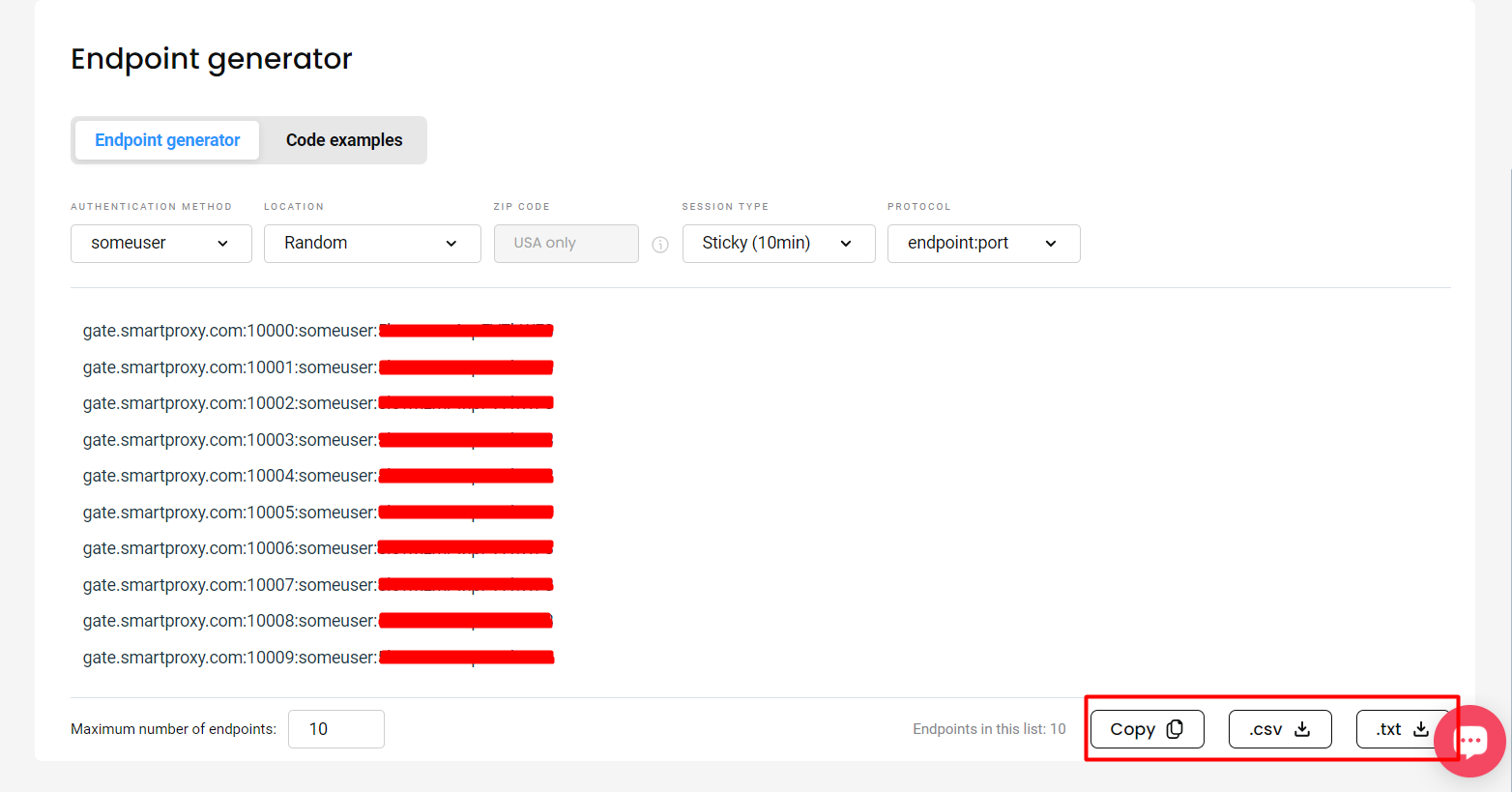
Getting a proxy list for your sneaker bot in the dashboard
Configuring proxies on Better Nike Bot
- Click on Add/Edit Proxies.
- Paste the list of the generated proxy endpoints.
- Check the Do not allot real IP to any account, and click OK.
- Better Nike Bot will automatically check the proxies for a successful connection.
Support
Need help or just want to say hello? Our customer support is available 24/7. You can also reach us anytime via email at [email protected].
Updated 6 days ago