Session Types
Dedicated ISP static and rotating session types
You can generate proxy port examples of your preferred session type in the Static Residential (ISP) → Dedicated ISP → Proxy Setup section on your dashboard.
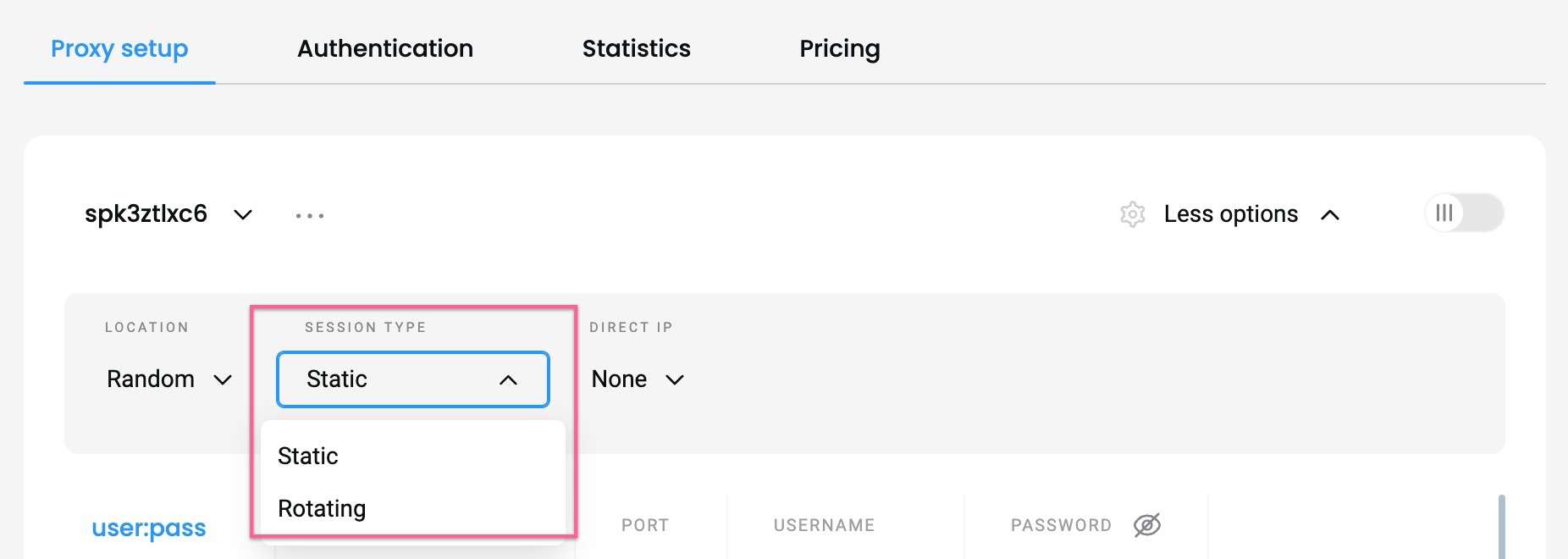
Selecting a session type.
Static Port
Ports 10001-63000 provide a static IP lasting until you decide to change the IP/session.
- Change the IP manually by switching the port you are using.
Rotating Rort
The port 10000 rotates the IP on every request you make and will choose the IPs from the list that you have purchased.
Updated about 2 months ago