Webhooks
Receive only the notifications you want to your chosen URL, you can choose from usage, payments, subscriptions and trial notifications
Configure webhooks
To configure which notification you want to receive as webhooks to your specified URL:
- While logged in to the dashboard, click the
Account and Settingsicon at the top right. - Then, click
Settings. - Finally, click on the
Webhookstab to open it. - Enter the URL you wish to receive webhooks to (you can change the URL anytime)
- Select only the webhooks you want to receive to your URL, and leave blank those that you do not want us to send you (there is no limit to the number of webhooks you can activate, and you can change these settings anytime)
- Click Save at the bottom right corner
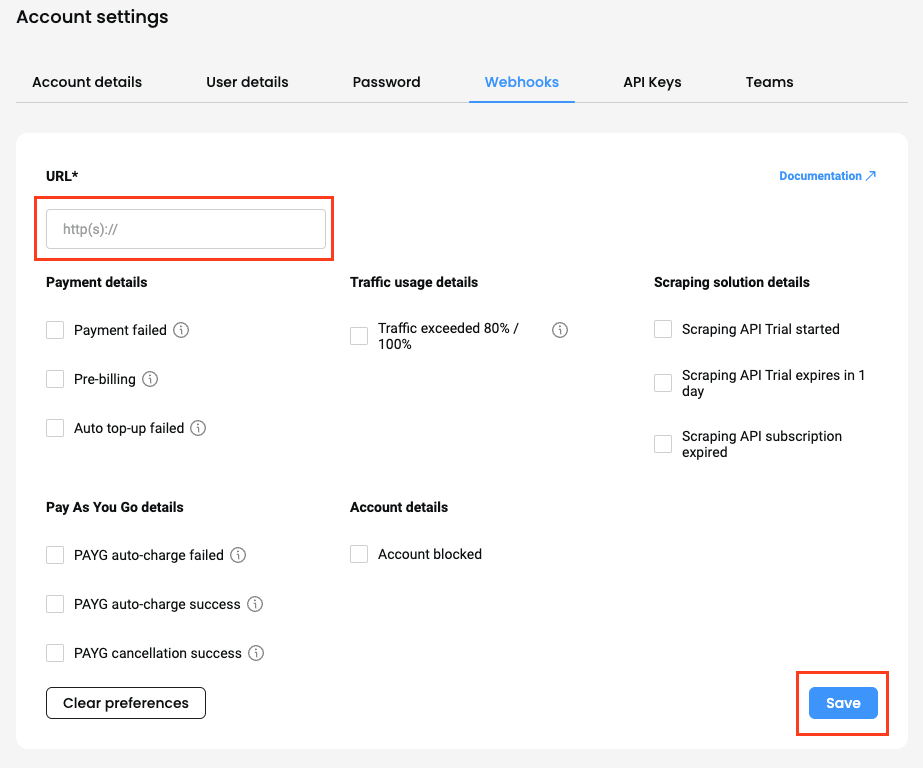
- You can enable webhooks for notifications you wish to receive at anytime and you will only receive them when applicable
- For example, if you set up a webhook forPayG auto-charge success you will only receive that webhook when you have an active PayG plan, reach 90% of your traffic (0.9 GB) and are automatically charged for another GB
Available Webhooks
Payment details
- Failed payments (past due alerts included) - we failed to charge you for your recurring subscription
- Pre-billing alert - after 3 days you will be charged for your recurring subscription
- Auto top-up failed - we failed to charge you for your automated GB top-up feature (this turns the auto top-up feature off and for it to work again you need to manually enable it)
Traffic usage details
- 80% / 100% usage alerts (pay per GB plans) - your total traffic limit reached 80% or 100%
Scraping solution details
- Scraping API Trial Started - your Scraping API trial is ready to use
- Scraping API Trial expires in 1 day - your Scraping API trial will expire in 1 day
- Scraping API subscription expired - your Scraping API trial has expired
Pay As You Go details
- PAYG auto-charge failed - we failed to charge you for another GB of your PayG plan
- PAYG auto-charge success - you used up 90% (0.9 GB) of your current PayG traffic and have been charged for another GB
- PAYG cancellation success - you successfully turned off automatic PayG payments which happen after reaching 90% (0.9 GB) of your current GB (you will still be able to use your remaining traffic for 12 months, unless you purchase another residential plan before doing so)
Account details
- Account blocked - your account has been suspended
Webhooks are global for all proxy types - you can’t configure webhooks for different proxy types and will receive webhooks for all proxy types that your enabled webhooks are applicable to
Disable all enabled webhooks
If you do not wish to receive webhooks anymore or just reset them and set up a new configuration follow these steps:
- While logged in to the dashboard, click the
Account and Settingsicon at the top right. - Then, click
Settings. - Click on the
Webhookstab to open it. - Click on
Clear preferences. - In the pop-up window, click
Yesto confirm you want to disable all the currently enabled webhooks.
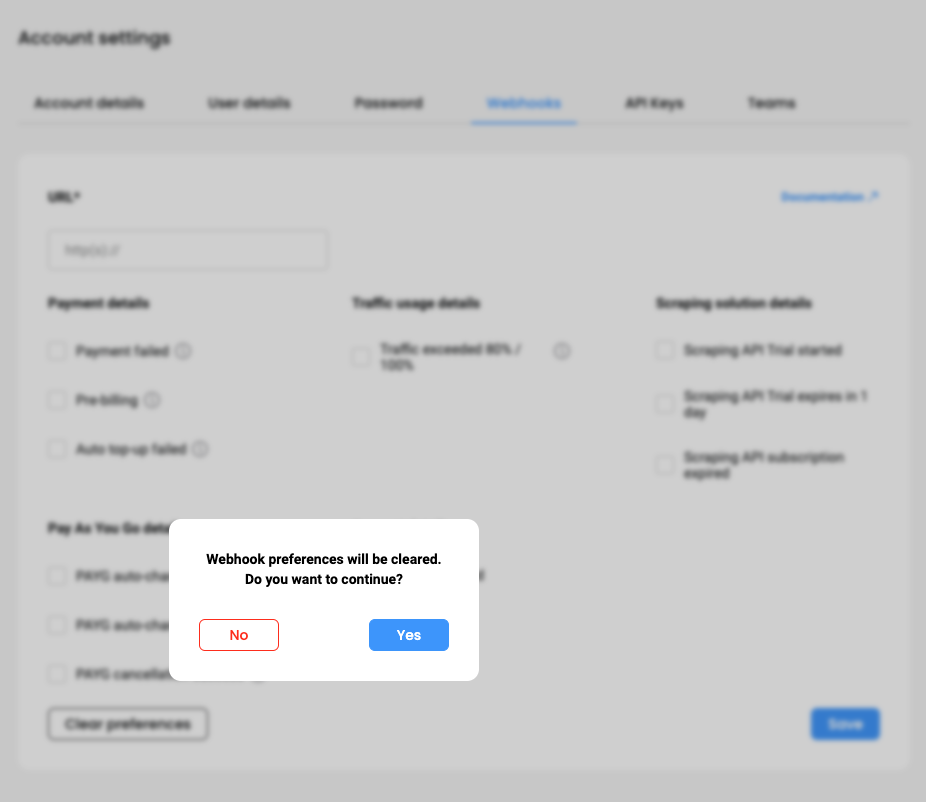
Body examples
JSON payload you will receive for different webhooks
Failed payments (past due alerts included)
{
"date_time":"2023-01-19 15:26:42",
"event_name":"subscription_past_due",
"subscription_uuid":"<your_sub_uuid>"
}Pre-billing alert
{
"date_time": "2023-01-20 12:53:54",
"event_name": "impending_payment",
"subscription_uuid": "<your_sub_uuid>"
}Auto top-up failed
{
"date_time": "2023-01-20 14:16:32",
"event_name": "subscription_top_up_failed",
"subscription_uuid": "<your_sub_uuid>"
}Traffic usage details
{
"usage": "80%",
"username": "<your_username>",
"date_time": "2023-01-20 13:13:04",
"event_name": "traffic_usage"
}Scraping API Trial Started
{
"date_time": "2023-01-20 11:20:42",
"event_name": "serp_trial_created",
"subscription_uuid": "<your_sub_uuid>"
}Scraping API Trial will expire in 1 day
{
"date_time": "2023-01-20 12:49:42",
"event_name": "serp_expires_tomorrow",
"subscription_uuid": "<your_sub_uuid>"
}Scraping API sub expired
{
"date_time": "2023-01-19 15:41:01",
"event_name": "serp_subscription_expired",
"subscription_uuid": "<your_sub_uuid>"
}PayG auto-charge failed
{
"date_time": "2023-01-20 12:40:20",
"event_name": "payg_auto_top_up_failed"
}PayG auto-charge success
{
"date_time": "2023-01-20 12:22:20",
"event_name": "payg_auto_topped_up"
}PAYG cancellation success
{
"date_time": "2023-03-08 13:02:19",
"event_name": "payg_deactivated"
}Account blocked
{
"date_time":"2023-01-19 12:58:24",
"event_name":"user_deactivated"
}Updated about 2 months ago