Social Media Scraping API (LEGACY)
Introduction
Social Media Scraping API allows you to scrape public information from social media websites. See the subsections on this page to see what targets are supported.
You may choose to scrape in real-time or via a callback method and receive the results in raw HTML or parsed JSON format. Test requests via your dashboard using templates in your dashboard.
Authentication
Once you have an active Social Media API subscription, you will be able to check your generated proxy Username as well as see or regenerate a new Password in the API Authentication tab.
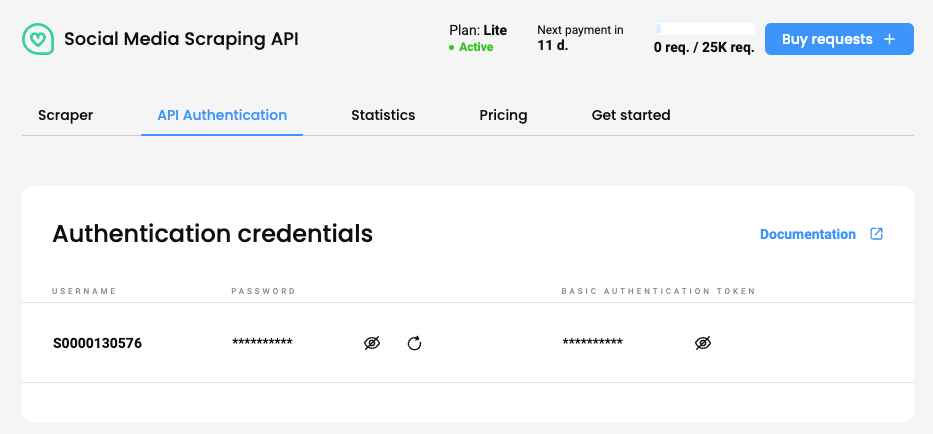
Smartproxy dashboard – the API Authentication section.
Synchronous (real-time) & asynchronous (callback) requests
With Social Media Scraping API, you can scrape by choosing synchronous requests to receive data instantly or asynchronous requests to receive data based on a callback function.
Synchronous (real-time)
POST
https://scraper-api.smartproxy.com/v2/scrapeAsynchronous (create a callback)
POST
https://scraper-api.smartproxy.com/v2/taskAsynchronous (receive data in raw HTML)
GET
https://scraper-api.smartproxy.com/v2/task/{{task_id}}/results?type=rawAsynchronous (receive data parsed in JSON)
GET
https://scraper-api.smartproxy.com/v2/task/{{task_id}}/results?type=ParsedSending requests via the dashboard using templates
You can try sending a request via your dashboard in the Scrapers section by creating a new project, inputting your URL, and customizing your desired parameters for the request.
- Click Create new project, or one of the top Popular Scrapers directly.
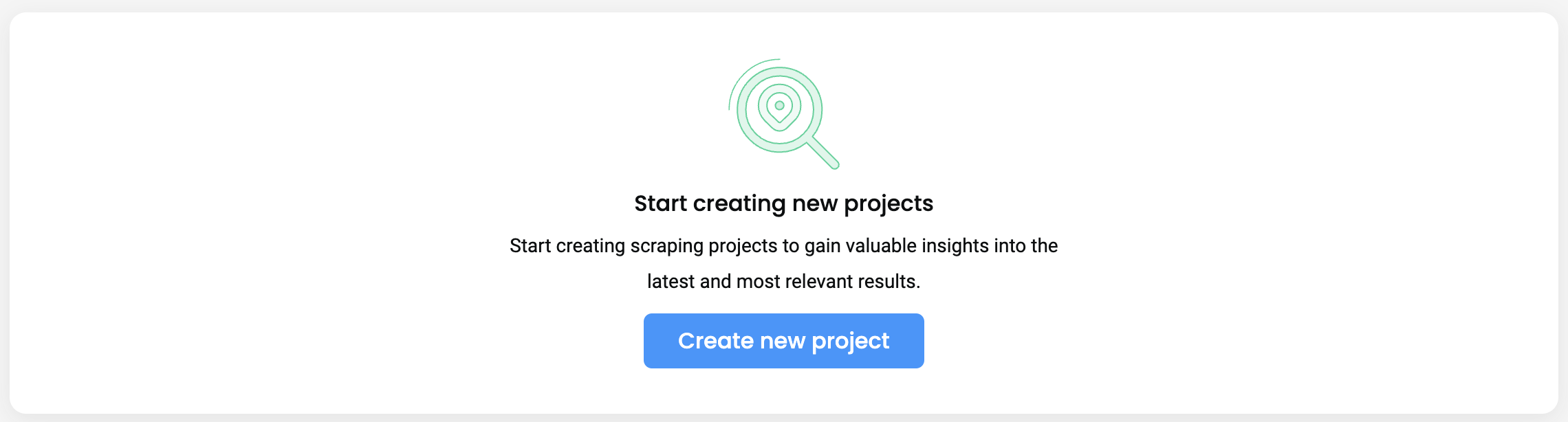
The Scrapers section – creating a new project.
- Open the dropdowns to specify your custom parameters.
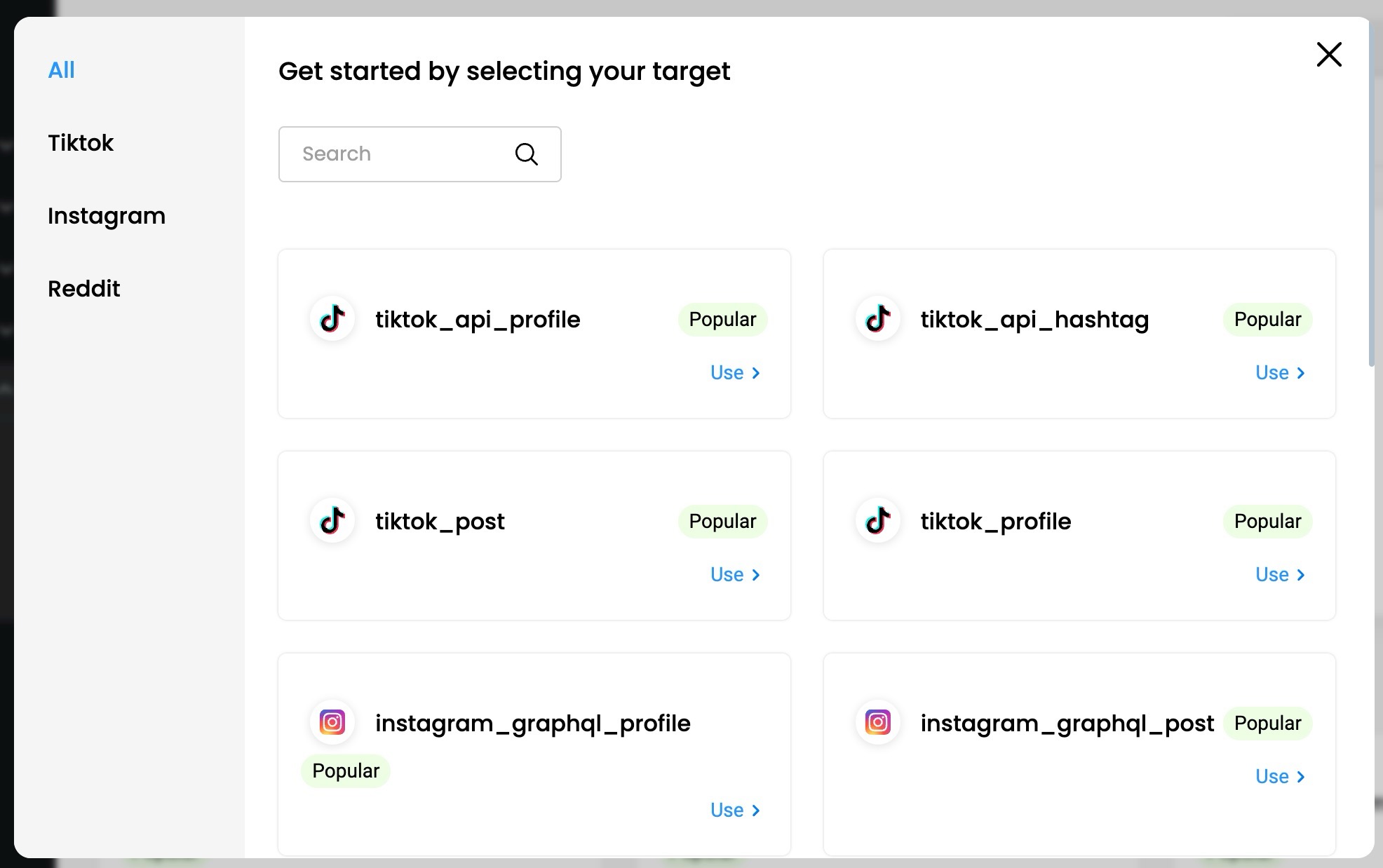
The Scrapers section – selecting a target.
- Open the dropdowns to specify your custom parameters.
- Click Start scraping.
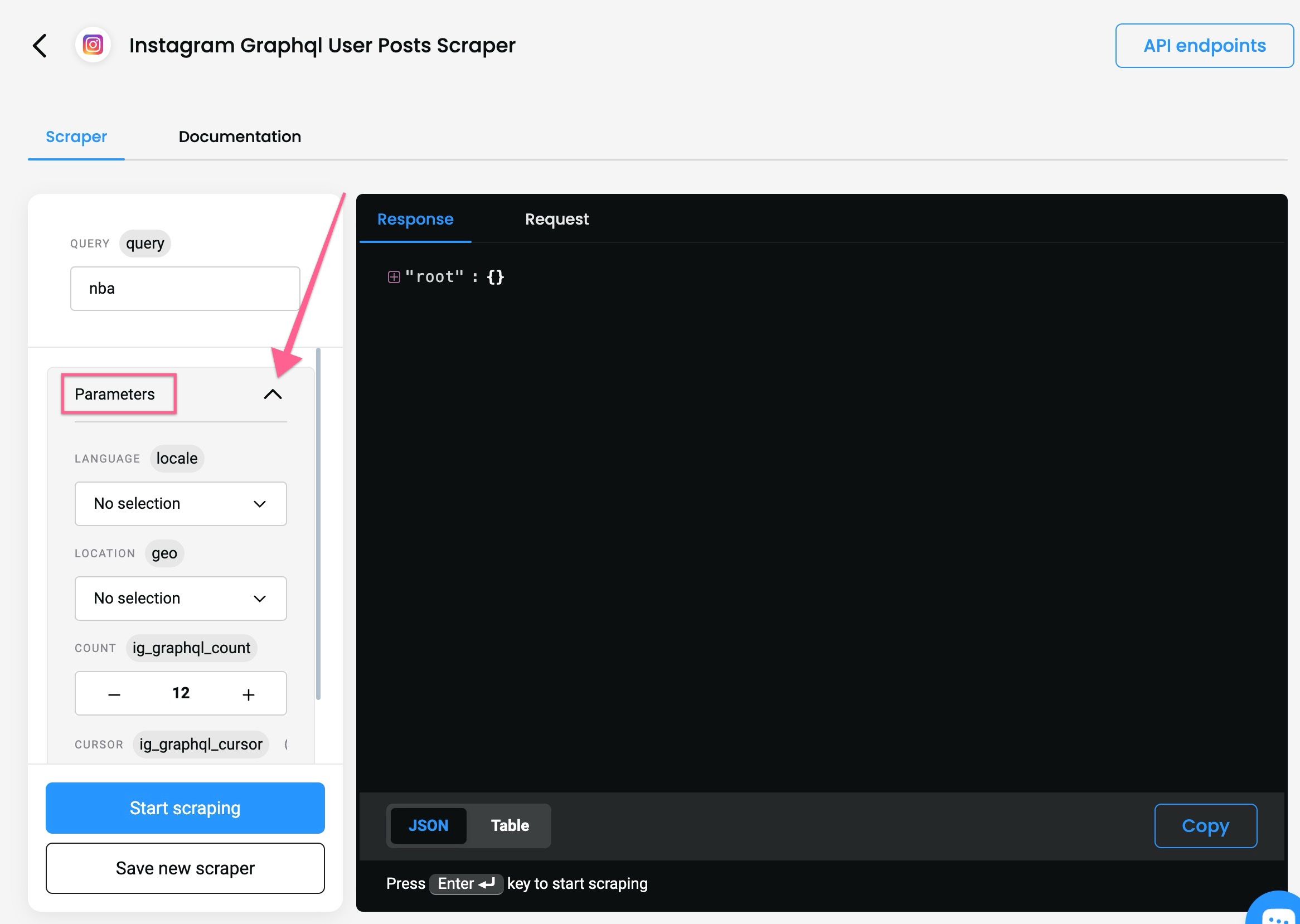
The Scrapers section – selecting parameters.
-
You will also see the response in
JSONand parsed in a table format, as well as an example of acURL,NodeorPythonrequest if you select the Response or the Request tab respectively.- You can Copy or Export the Response in
JSONorCSVformat. - You can Copy the Request in each available language.
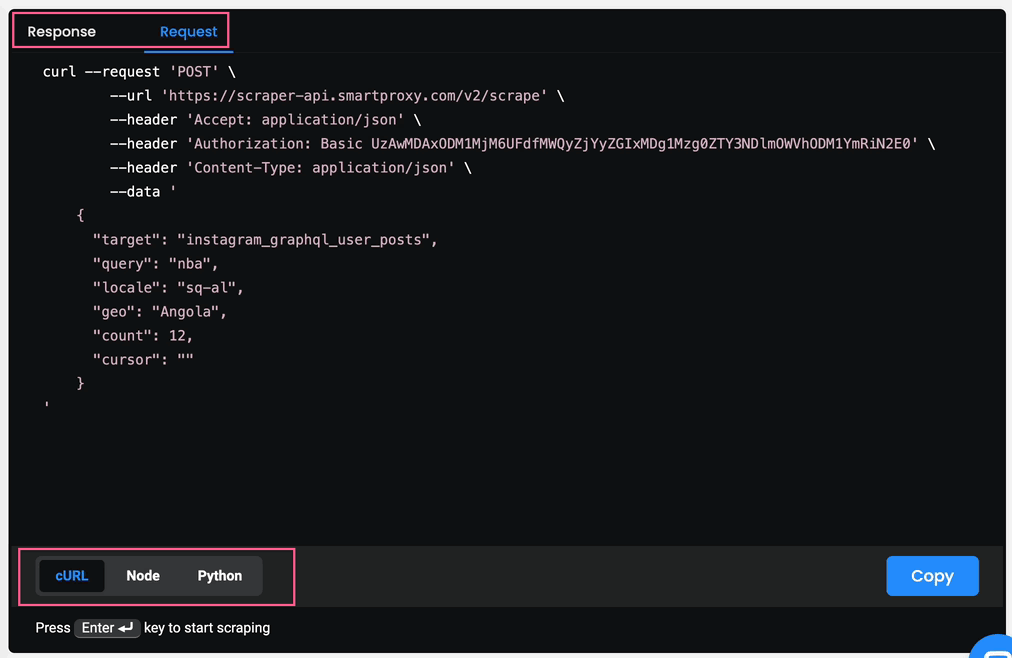
The Scrapers section – reviewing the results.
- You can Copy or Export the Response in
Updated 10 days ago