Product Bundles
How to obtain the Product bundles offer for Residential and Mobile plans
Obtaining the offer without having an active Residential subscription
- While purchasing a non-Enterprise Residential proxies plan, proceed to checkout and an offer will appear:
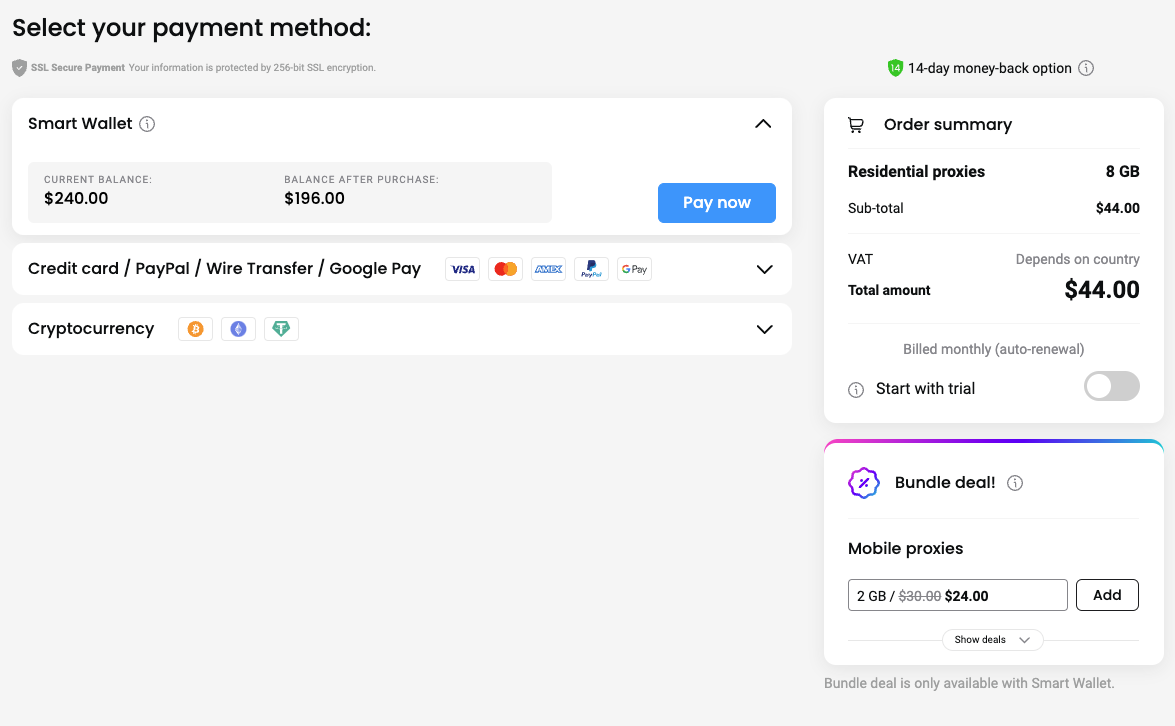
Bundle deal – checkout page
- From there, pressing Show deals in the Bundle window will reveal the Mobile proxies plans at a discounted rate:
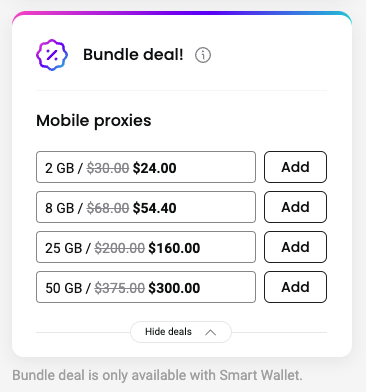
Bundle deal – selecting a Mobile proxy plan at a discount
- Once you decide on your desired plan, press Add.
- The added Mobile proxies deal will be added to the Order summary like so:
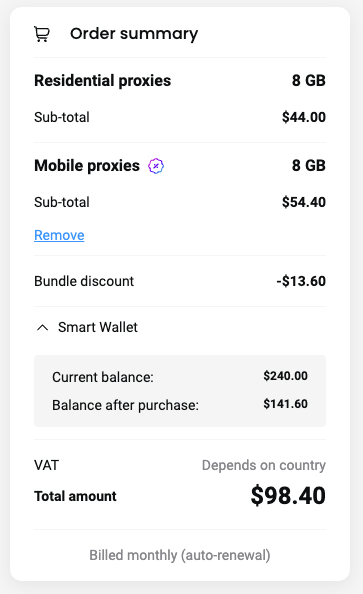
Bundle deal – a discount applied
Obtaining the offer with an active Residential subscription
If you already have an active Residential subscription, a discount will be applied by default when you select an applicable Mobile proxy plan during checkout.
The Bundle deals will only appear for clients, who have not purchased Mobile proxies in the past.
You will not receive the offer when purchasing the Pay As You Go.
Maintaining the offer
While the Bundle subscription is active, you can upgrade and/or buy additional features to your Residential as well as Mobile proxy plans.
If you decide to cancel or refund the Residential plan, the Mobile proxy subscription will renew at standard pricing.
If you decide to cancel or refund the Mobile plan, the Residential proxy subscription will not be affected.
Updated about 1 month ago