Safari
Guide by Dolf van der Linde
Proxy Setup
- Open Safari and go to Safari > Preferences.
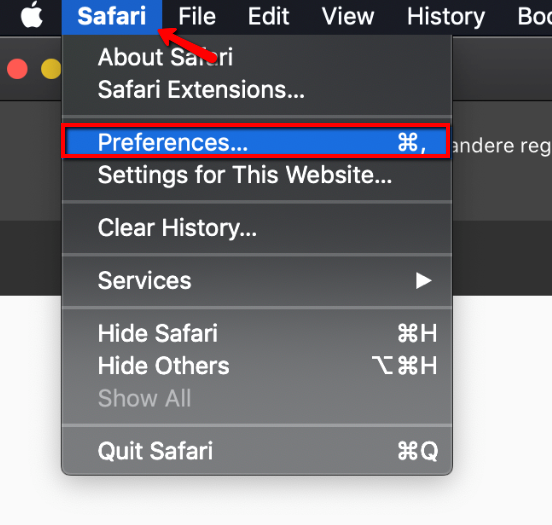
Safari preferences
- Select Network > Advanced > Proxies.
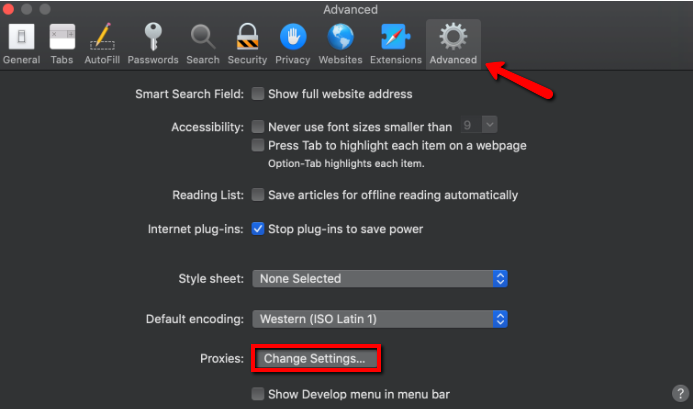
Safari advanced proxy settings on macOS
- Select the proxy you want to edit on the left side of the page (HTTP/S).
- Add endpoint in the Address field (e.g. `us.smartproxy.com:10000**).
- (Optional) Change the bypassed sites in the Bypass field.
- (Optional) Insert sub-user username and password in the Username and Password fields.
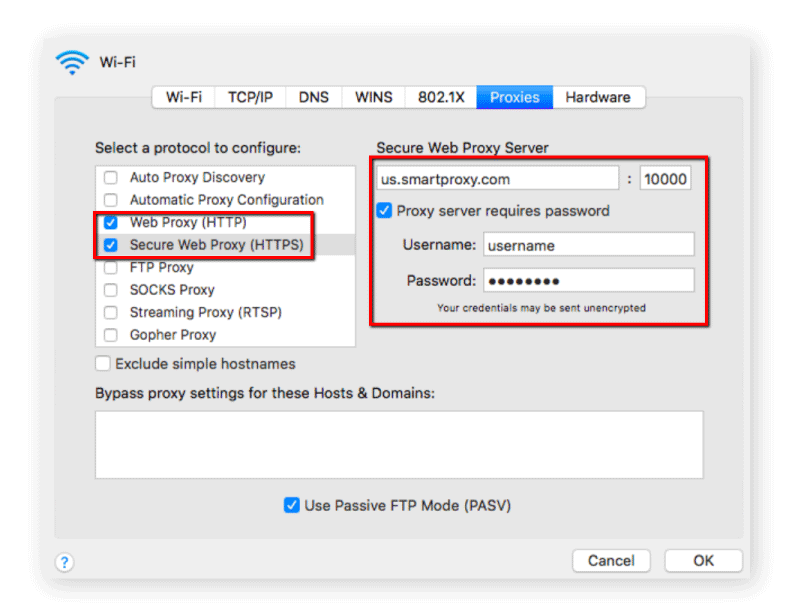
Safari proxy setup
- Click OK.
- Select Apply.
- To see if the proxy is working, check the IP on ip.smartproxy.com.
Support
Need help or just want to say hello? Our customer support is available 24/7. You can also reach us anytime via email at [email protected].
Updated about 2 months ago