Session Types
Mobile sticky and rotating session types
Sticky Port
The Mobile endpoint has hour options from the dashboard drop-down menu, – 1, 10, 30, or 60 minutes. You can also manually specify a custom duration for up to 24 hours.
- You can change the port or the session ID to rotate the IP prematurely.
To select a sticky Session type, navigate to the Proxy setup section and use the drop-down menu:
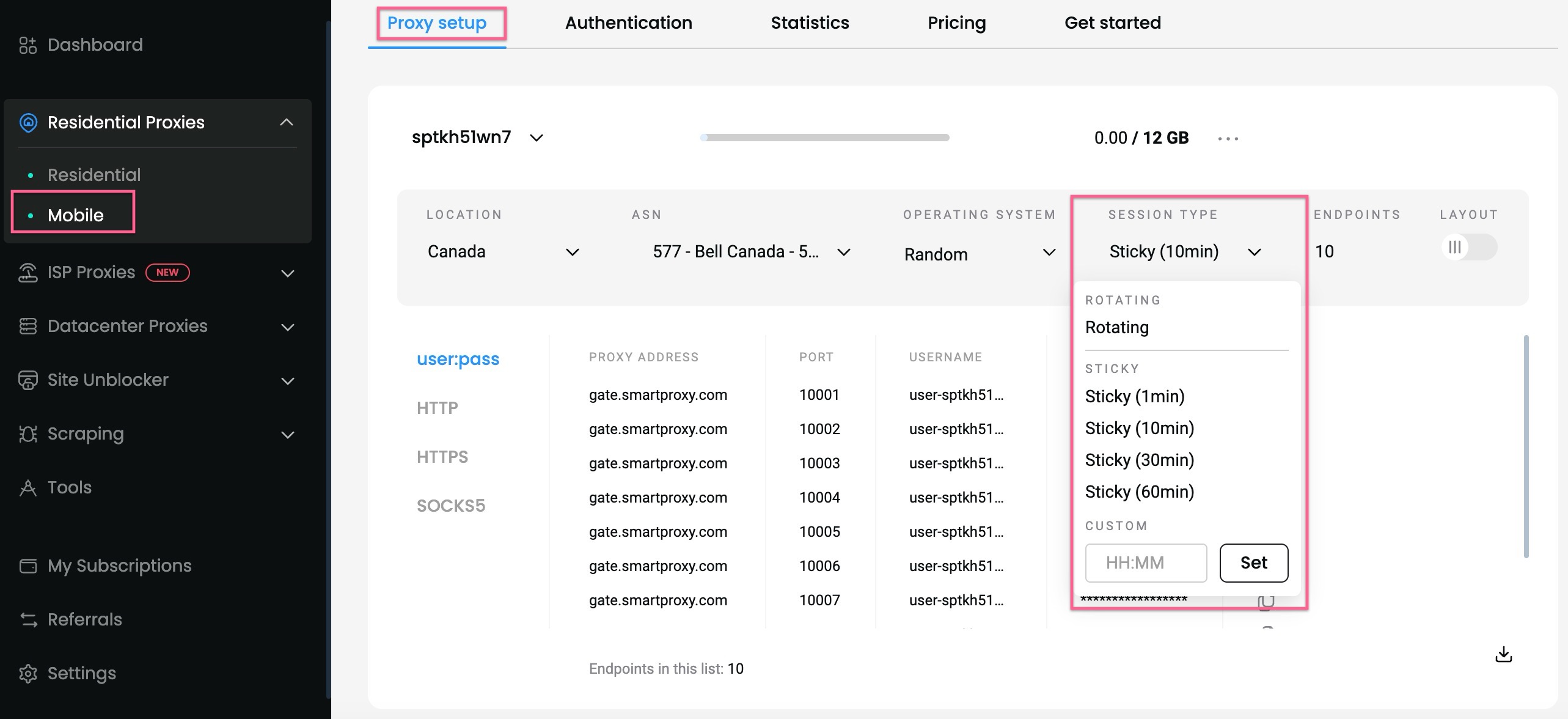
Proxy setup – sticky session type selection.
Once you make the first connection with a sticky port, the IP will not change for the specified duration, no matter how many requests you make.
Custom sticky session
You can manually set a custom sticky session duration with any integer value between 1 and 1440 by using the
sessiondurationparameter. You can find out more on the Custom sticky session length page.
Premature rotation
The longer the session you have, the more chances there are that the IP will rotate before your specified time due to the residential device at the end going offline.
Rotating Port
If you select the Rotating port, the endpoint will rotate the IP on every proxy request.
- A new proxy IP is assigned every time you load the same or a different web page.
To select a rotating Session type, navigate to the Proxy setup section and use the drop-down menu:
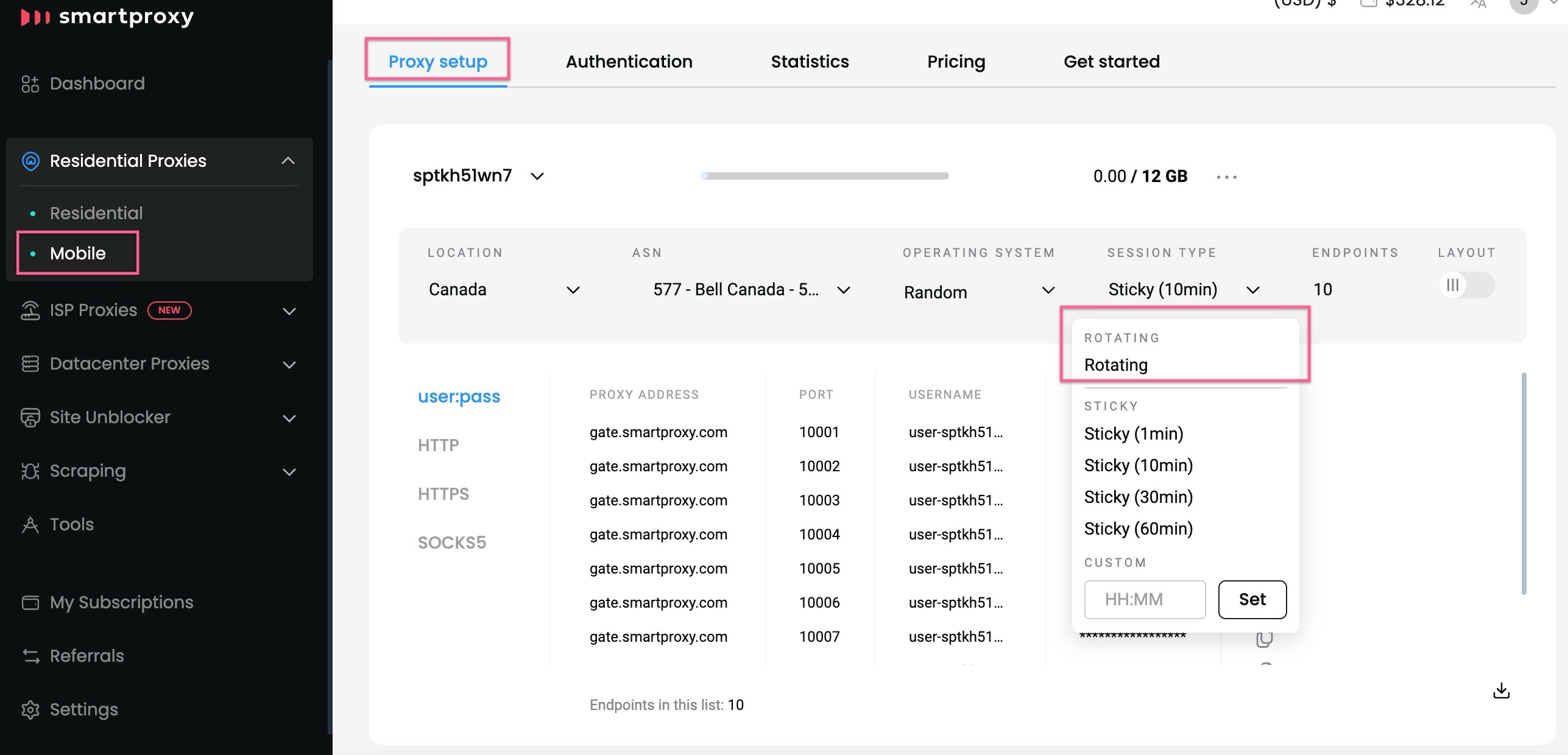
Proxy setup – rotating session type selection.
Updated about 1 month ago