Super Proxy
Smartphone proxy applications allow you to use mobile data
Please be aware that the Super Proxy App setup with our proxies will only work on an Android phone
Super Proxy App
- Download the application from the Play Store on your device.
- Once you open the app, click + Add proxy and fill in the required fields:
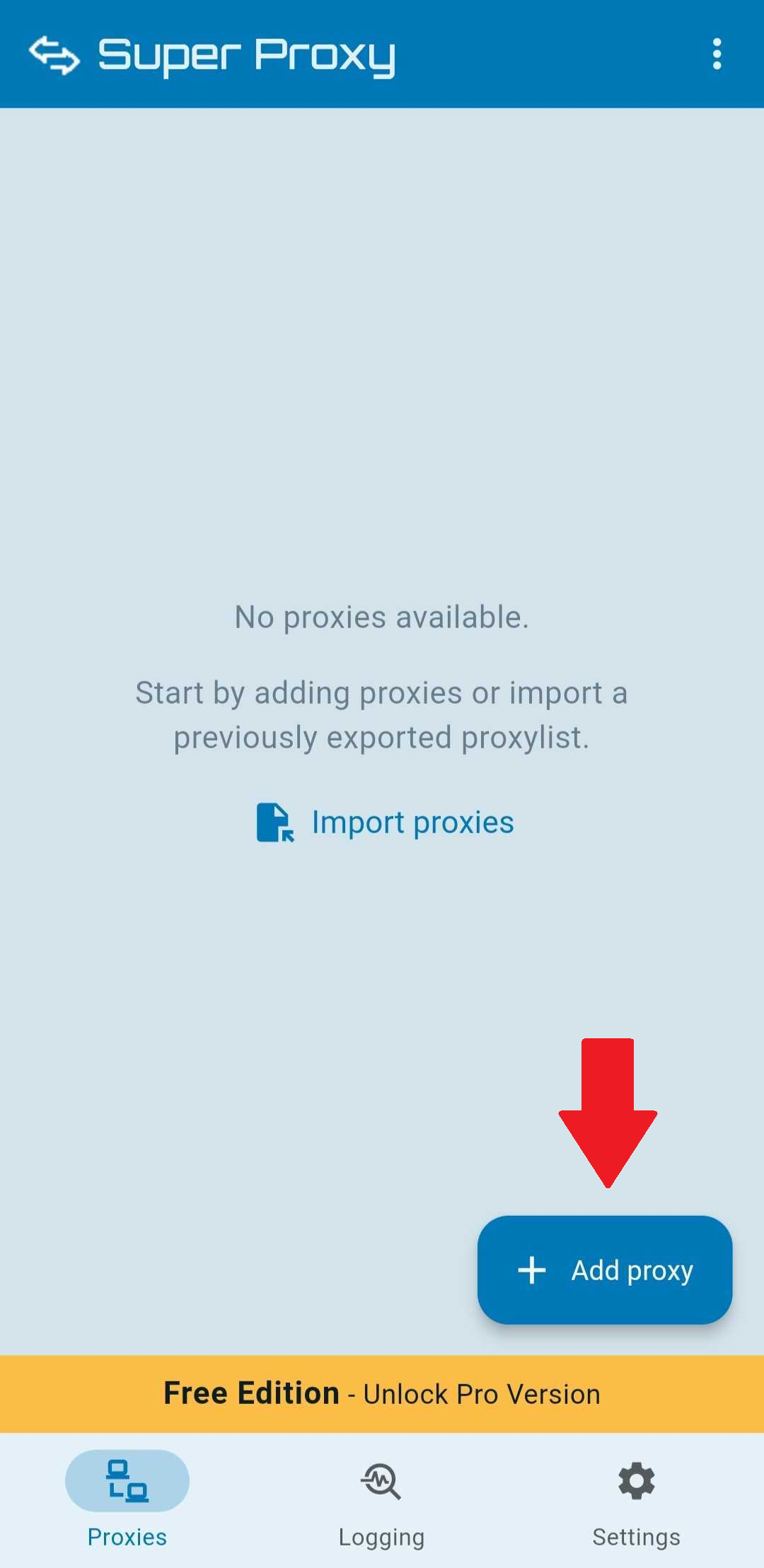
- Profile name – choose any name for your proxy profile.
- Protocol – HTTP or SOCKS5.
- Server – enter the endpoint (e.g. gate.smartproxy.com) or the IP here.
- Port – enter the port (e.g. 7000).
- Choose the Username/Password authentication method.
- Username – enter the proxy username.
- Password – enter the proxy password.
- Tap the Save button to save the profile.
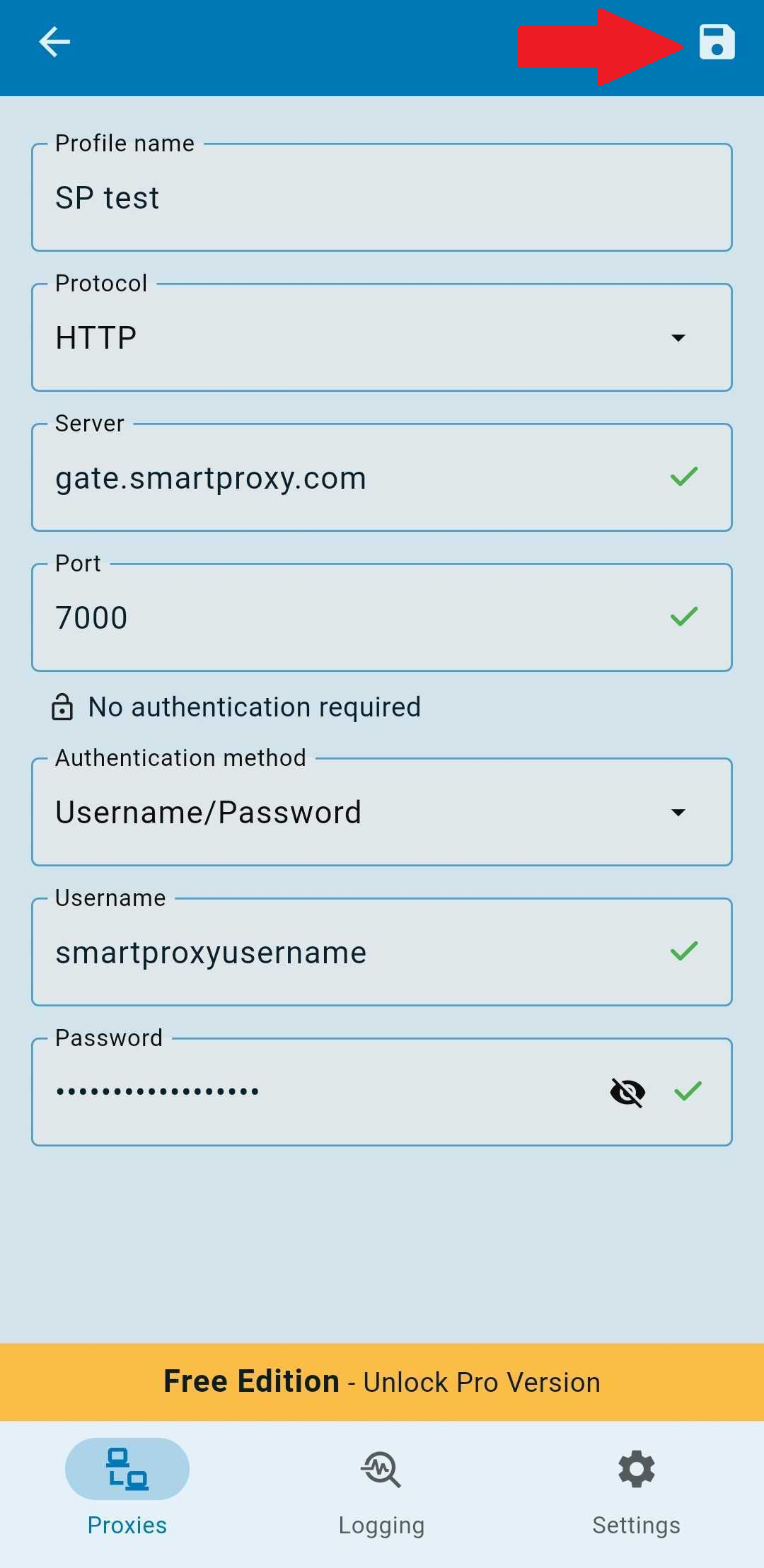
- Tap the Start button to activate the proxies.
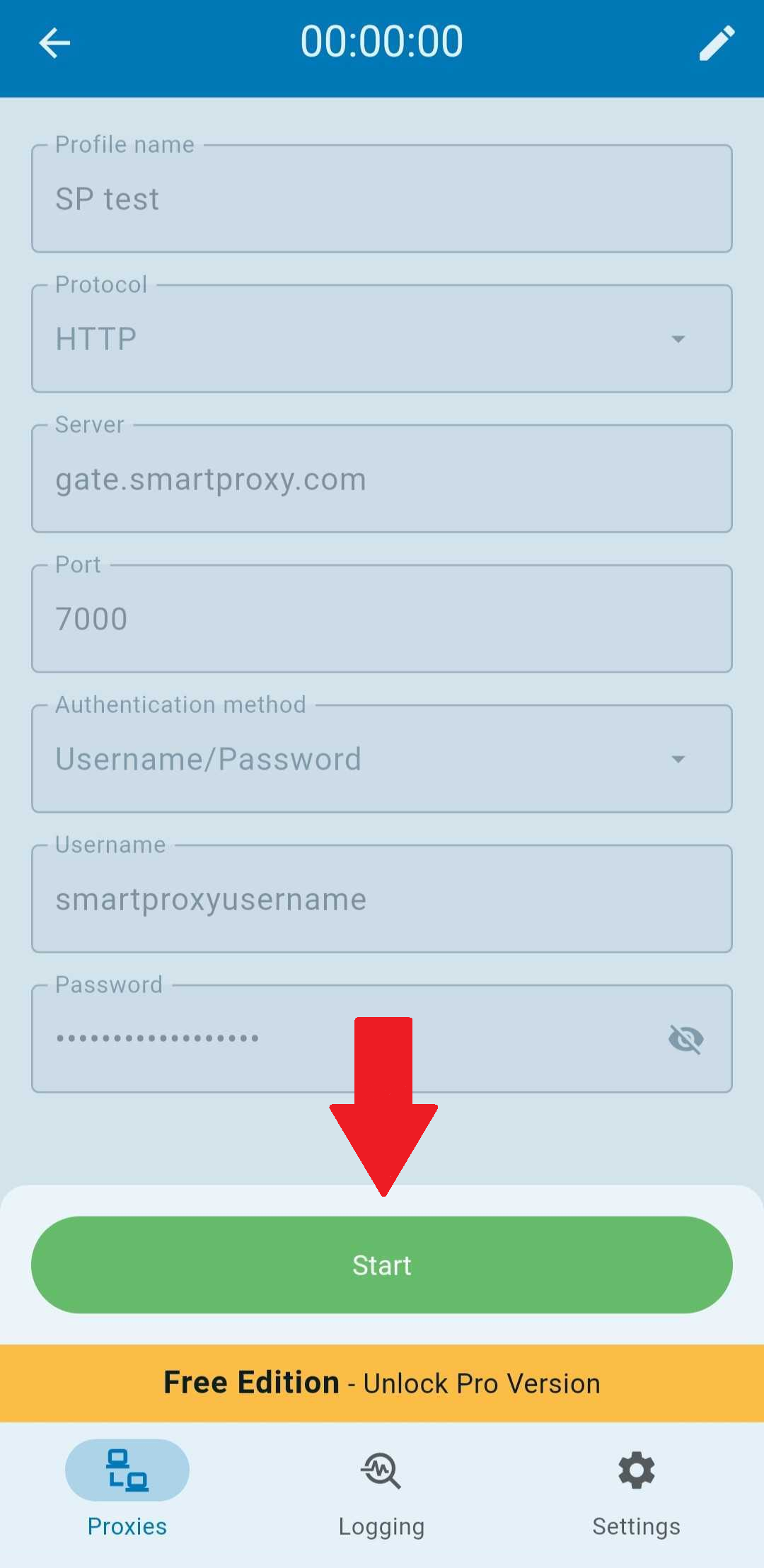
- A Connection request pop-up will ask to accept the VPN connection. Press OK.
- To see if the proxy is working, check the IP on ip.smartproxy.com.
Support
Need help or just want to say hello? Our customer support is available 24/7. You can also reach us anytime via email at [email protected].
Updated about 2 months ago