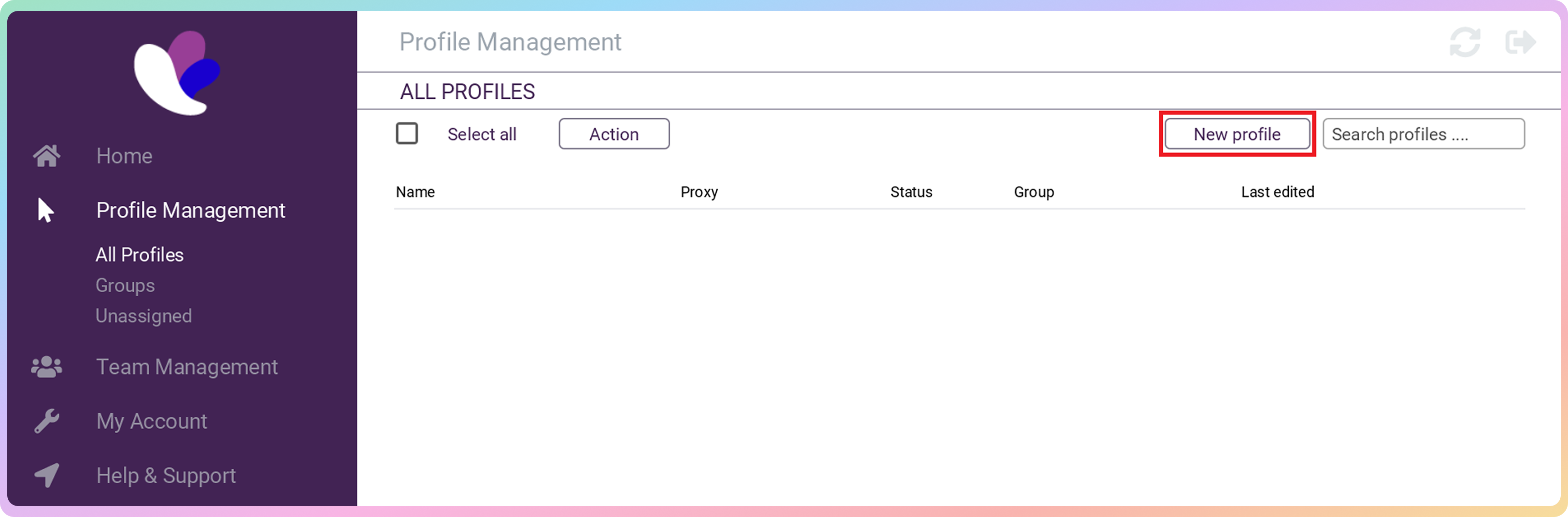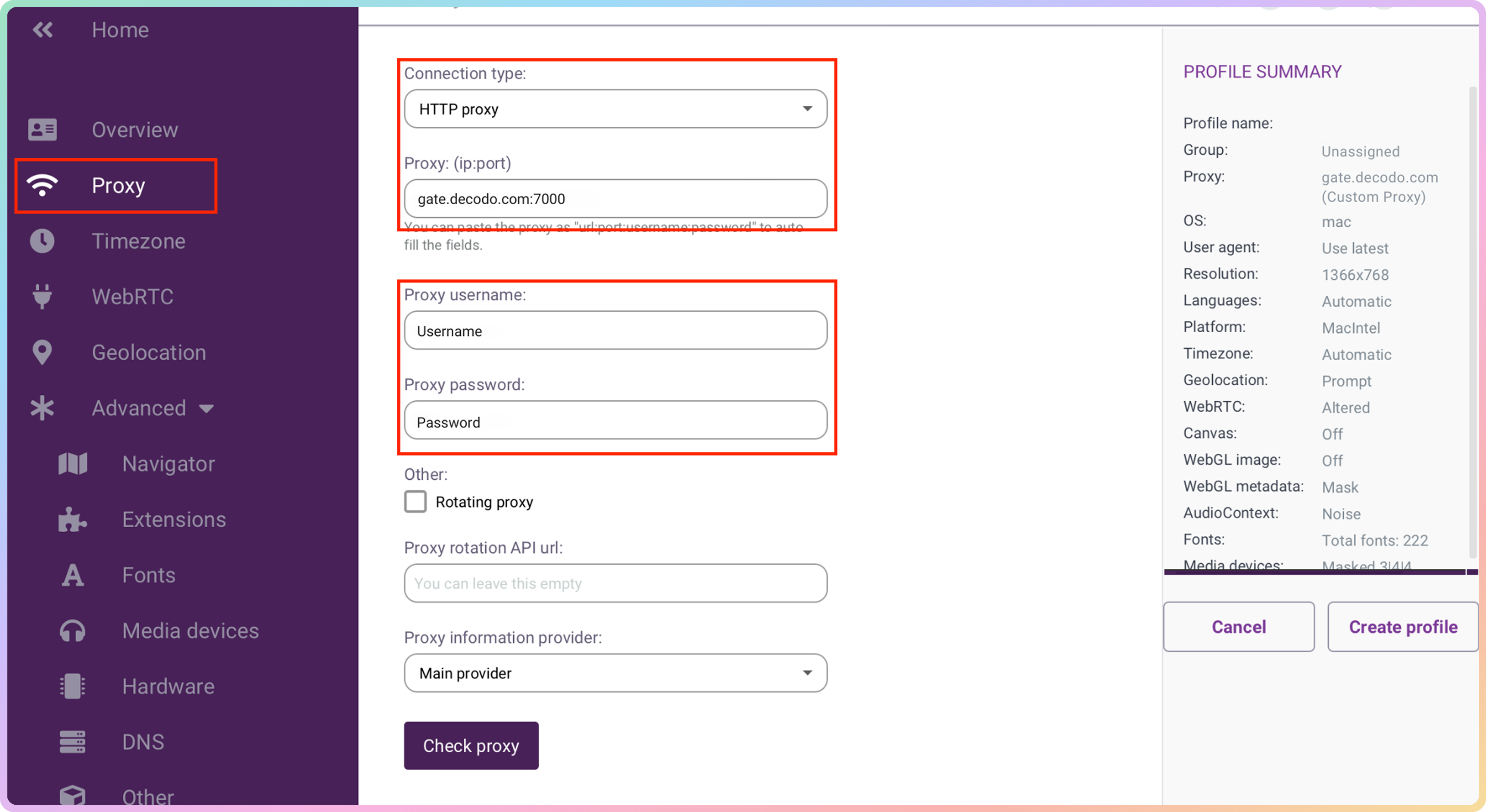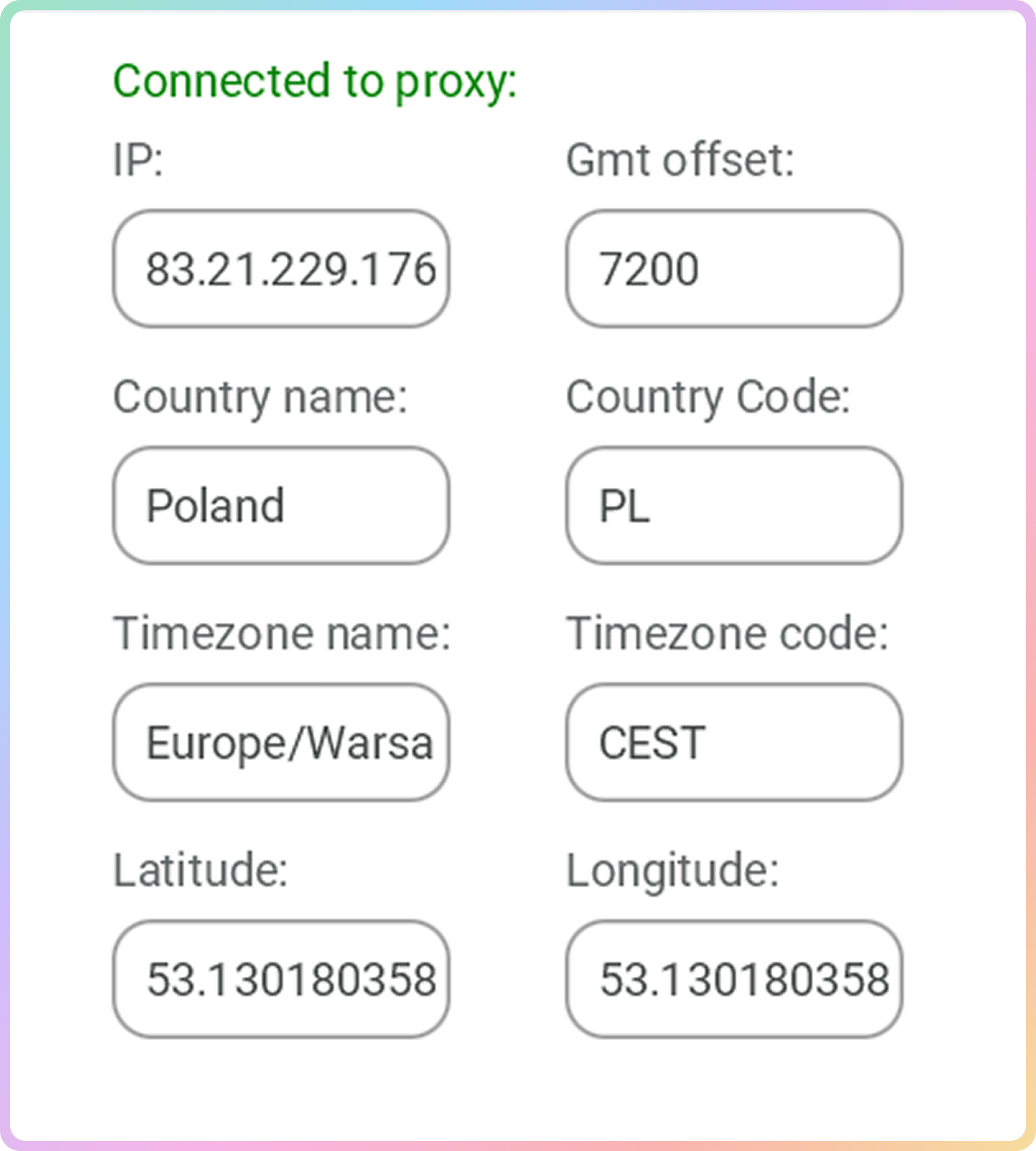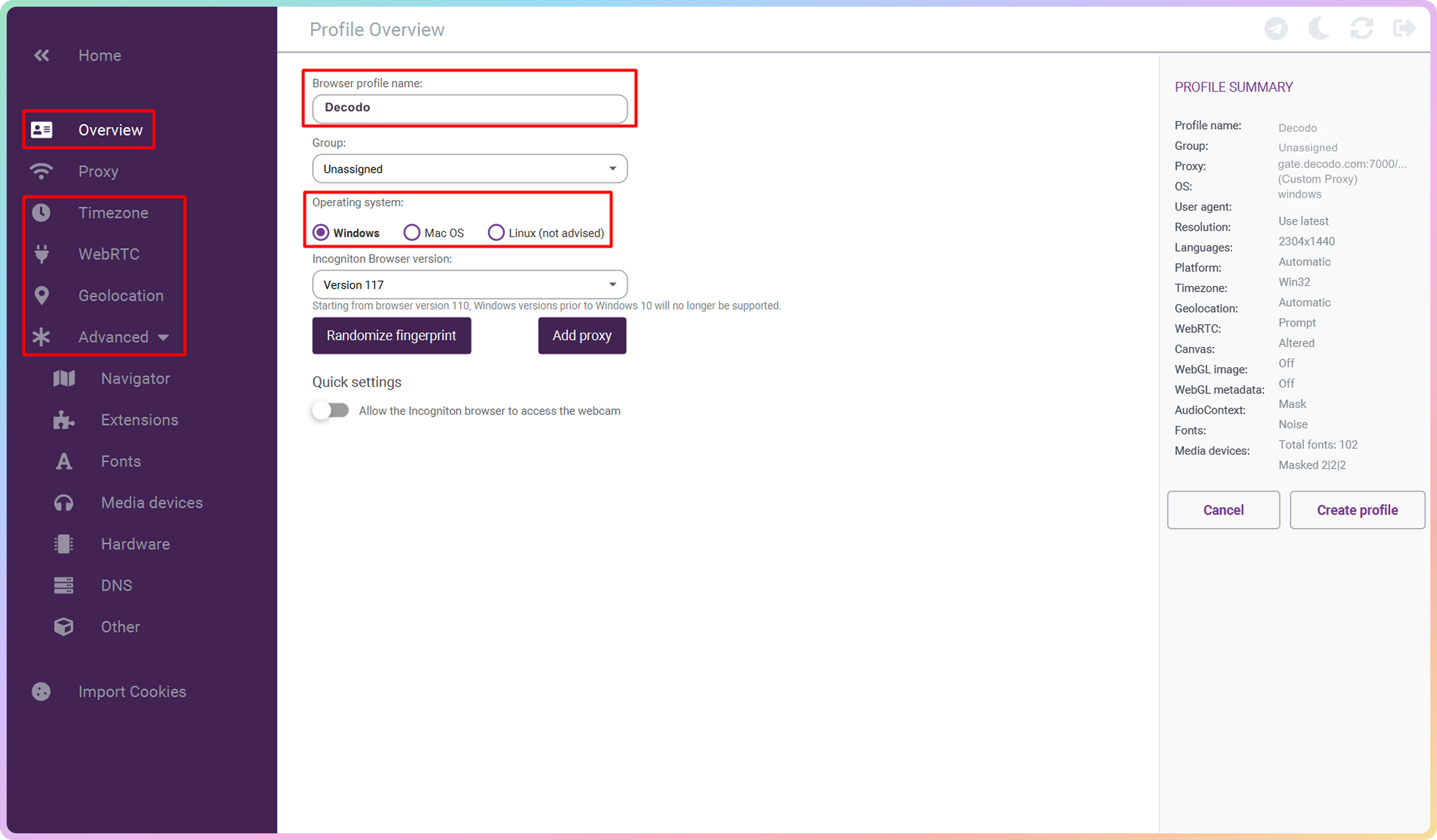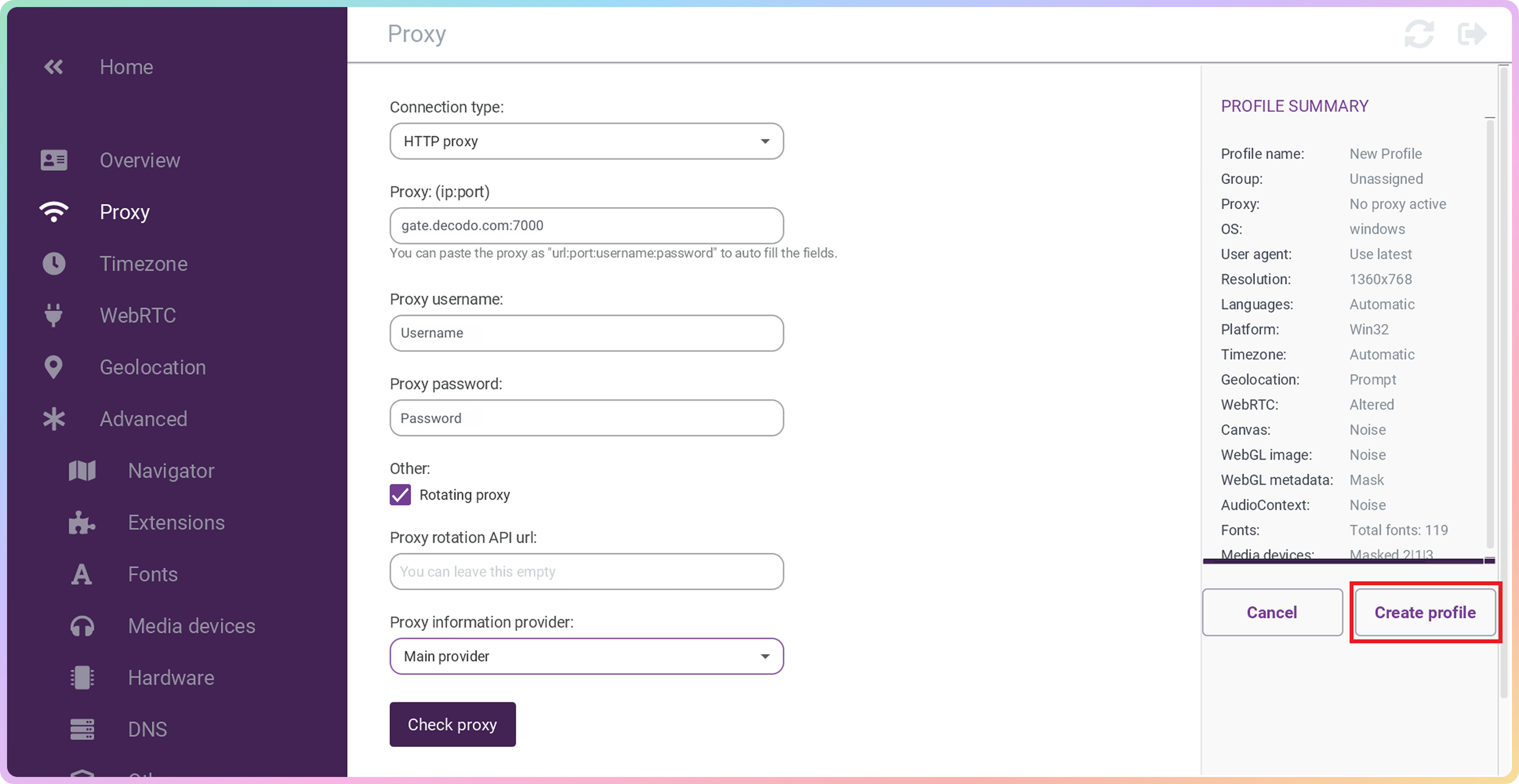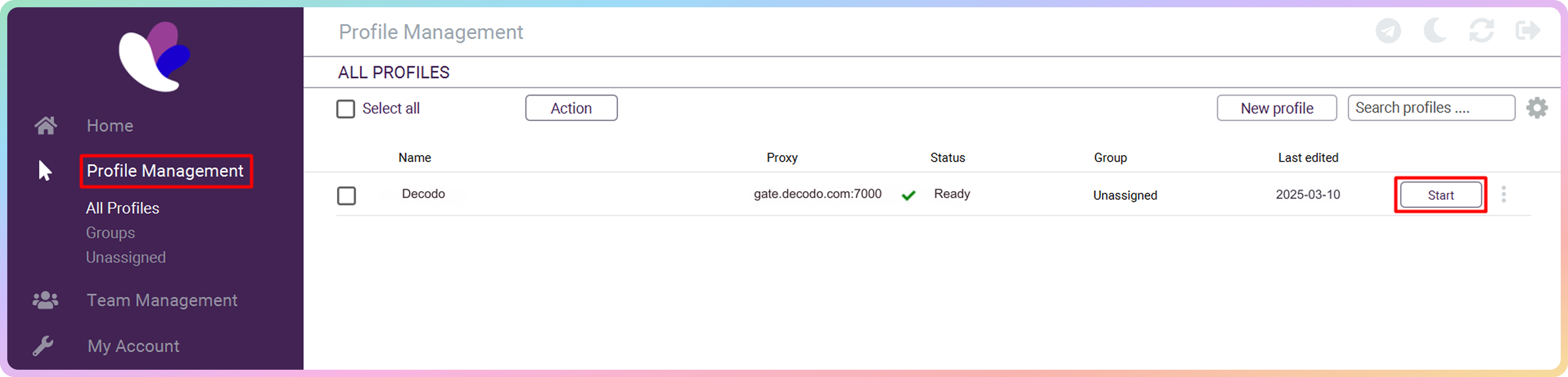\n\n","html_footer_meta":"\n\t \n\t
Chat with us , powered by LiveChat \n\t","html_hidelinks":false,"showVersion":false,"hideTableOfContents":false,"nextStepsLabel":"","promos":[{"extras":{"type":"buttons","buttonPrimary":"get-started","buttonSecondary":"none"},"title":"The DCD Developer Hub","text":"Welcome to the DCD developer hub. You'll find comprehensive guides and documentation to help you start working with DCD as quickly as possible, as well as support if you get stuck. Let's jump right in!","_id":"67dd78ee1d56850024bca029"}],"ai_dropdown":"disabled","ai_options":{"chatgpt":"enabled","claude":"enabled","clipboard":"enabled","view_as_markdown":"enabled","copilot":"enabled"},"showPageIcons":true,"layout":{"full_width":false,"style":"classic"}},"custom_domain":"help.decodo.com","childrenProjects":[],"derivedPlan":"business2018","description":"","isExternalSnippetActive":false,"error404":"","experiments":[],"first_page":"docs","flags":{"allowReusableOTPs":false,"alwaysShowDocPublishStatus":false,"allowUnsafeCustomHtmlSuggestionsFromNonAdmins":false,"allowXFrame":true,"apiAccessRevoked":false,"bidiSync":true,"changelogRssAlwaysPublic":false,"childManagedBidi":false,"correctnewlines":false,"customComponents":true,"dashReact":false,"disablePasswordlessLogin":false,"directGoogleToStableVersion":false,"disableAnonForum":false,"disableAutoTranslate":false,"disableSignups":false,"enableOidc":false,"enterprise":false,"graphql":false,"hideEnforceSSO":false,"localLLM":false,"mdx":true,"newEditorDash":true,"oauth":false,"passwordlessLogin":"default","owlbotAi":false,"rdmdCompatibilityMode":false,"reviewWorkflow":true,"singleProjectEnterprise":false,"star":false,"staging":false,"superHub":true,"superHubGlobalCustomBlocks":false,"superHubMigrationSelfServeFlow":false,"gitSidebar":true,"translation":false,"disableDiscussionSpamRecaptchaBypass":false,"superHubBranches":false,"externalSdkSnippets":false,"requiresJQuery":false,"migrationPreview":false,"superHubPreview":false,"superHubBranchReviews":false,"superHubMergePermissions":false},"fullBaseUrl":"https://help.decodo.com/","git":{"migration":{"createRepository":{},"transformation":{},"migratingPages":{},"enableSuperhub":{}},"sync":{"linked_repository":{},"installationRequest":{},"connections":[],"providers":[]}},"glossaryTerms":[{"_id":"67e5461ca6f38a0018c15978","term":"parliament","definition":"Owls are generally solitary, but when seen together the group is called a 'parliament'!"}],"graphqlSchema":"","gracePeriod":{"enabled":false,"endsAt":null},"shouldGateDash":false,"healthCheck":{"provider":"","settings":{}},"intercom_secure_emailonly":false,"intercom":"","is_active":true,"integrations":{"login":{}},"internal":"","jwtExpirationTime":0,"landing_bottom":[{"type":"links"}],"mdxMigrationStatus":"rdmd","metrics":{"monthlyLimit":0,"monthlyPurchaseLimit":0,"thumbsEnabled":true,"meteredBilling":{}},"modules":{"landing":false,"docs":true,"examples":true,"reference":true,"graphql":false,"changelog":false,"discuss":false,"suggested_edits":true,"custompages":false,"tutorials":false},"name":"Decodo","nav_names":{"docs":"","reference":"","changelog":"","discuss":"","recipes":"","tutorials":""},"oauth_url":"","onboardingCompleted":{"api":true,"appearance":false,"documentation":true,"domain":true,"jwt":false,"logs":false,"metricsSDK":false},"owlbot":{"copilot":{"enabled":false,"hasBeenUsed":false,"installedCustomPage":""},"customization":{"tone":"neutral","customTone":"","answerLength":"long","forbiddenWords":"","defaultAnswer":""},"enabled":false,"isPaying":false},"owner":{"id":null,"email":null,"name":null},"plan":"business2018","planOverride":null,"planSchedule":{"stripeScheduleId":null,"changeDate":null,"nextPlan":null},"planStatus":"active","planTrial":"business2018","readmeScore":{},"reCaptchaSiteKey":"","reference":{"alwaysUseDefaults":true,"defaultExpandResponseExample":false,"defaultExpandResponseSchema":false,"enableOAuthFlows":false},"seo":{"overwrite_title_tag":false},"stable":{"_id":"67dd78ef1d56850024bca030","version":"1.0","version_clean":"1.0.0","codename":"","is_stable":true,"is_beta":false,"is_hidden":false,"is_deprecated":false,"categories":[],"pdfStatus":"","source":"readme","project":"67dd78ee1d56850024bca028","releaseDate":"2025-03-21T14:34:23.034Z","apiRegistries":[{"filename":"jero_public_api_failas.yaml","uuid":"fi2jfrmc8vpsrq"},{"filename":"jero_dash_stats_failas.yaml","uuid":"fi2jfrmc8vunmb"}],"createdAt":"2025-03-21T14:34:23.064Z","updatedAt":"2025-06-23T09:17:05.956Z","__v":12},"subdomain":"dcd","subpath":"","superHubWaitlist":false,"topnav":{"left":[{"type":"docs","text":"Guides"},{"type":"reference","text":"API Reference"}],"right":[{"type":"url","text":"FAQ","url":"https://decodo.com/faq"},{"type":"url","text":"Website","url":"https://decodo.com/"},{"type":"url","text":"Dashboard","url":"https://dashboard.decodo.com/"}],"bottom":[],"edited":false},"trial":{"trialDeadlineEnabled":true,"trialEndsAt":"2025-04-22T14:34:22.979Z"},"translate":{"provider":"transifex","show_widget":false,"key_public":"","org_name":"","project_name":"","languages":[]},"url":"","versions":[{"_id":"67dd78ef1d56850024bca030","version":"1.0","version_clean":"1.0.0","codename":"","is_stable":true,"is_beta":false,"is_hidden":false,"is_deprecated":false,"categories":[],"pdfStatus":"","source":"readme","project":"67dd78ee1d56850024bca028","releaseDate":"2025-03-21T14:34:23.034Z","apiRegistries":[{"filename":"jero_public_api_failas.yaml","uuid":"fi2jfrmc8vpsrq"},{"filename":"jero_dash_stats_failas.yaml","uuid":"fi2jfrmc8vunmb"}],"createdAt":"2025-03-21T14:34:23.064Z","updatedAt":"2025-06-23T09:17:05.956Z","__v":12}],"variableDefaults":[{"source":"security","type":"apiKey","_id":"68591aaf687785001ff9ce1f","file":"jero_public_api_failas.yaml","name":"Authorization"}],"webhookEnabled":false,"isHubEditable":true},"projectStore":{"data":{"allow_crawlers":"disabled","canonical_url":null,"default_version":{"name":"1.0"},"description":null,"glossary":[{"_id":"67e5461ca6f38a0018c15978","term":"parliament","definition":"Owls are generally solitary, but when seen together the group is called a 'parliament'!"}],"homepage_url":null,"id":"67dd78ee1d56850024bca028","name":"Decodo","parent":null,"redirects":[],"sitemap":"disabled","llms_txt":"disabled","subdomain":"dcd","suggested_edits":"enabled","uri":"/projects/me","variable_defaults":[{"name":"Authorization","source":"security","type":"apiKey","id":"68591aaf687785001ff9ce1f"}],"webhooks":[],"api_designer":{"allow_editing":"enabled"},"custom_login":{"login_url":null,"logout_url":null},"features":{"mdx":"enabled"},"mcp":{},"onboarding_completed":{"api":true,"appearance":false,"documentation":true,"domain":true,"jwt":false,"logs":false,"metricsSDK":false},"pages":{"not_found":null},"privacy":{"openapi":"admin","password":null,"view":"public"},"refactored":{"status":"enabled","migrated":"unknown"},"seo":{"overwrite_title_tag":"disabled"},"plan":{"type":"business2018","grace_period":{"enabled":false,"end_date":null},"trial":{"expired":false,"end_date":"2025-04-22T14:34:22.979Z"}},"reference":{"api_sdk_snippets":"enabled","defaults":"always_use","json_editor":"disabled","oauth_flows":"disabled","request_history":"disabled","response_examples":"collapsed","response_schemas":"collapsed","sdk_snippets":{"external":"disabled"}},"health_check":{"provider":"none","settings":{"manual":{"status":"down","url":null},"statuspage":{"id":null}}},"integrations":{"aws":{"readme_webhook_login":{"region":null,"external_id":null,"role_arn":null,"usage_plan_id":null}},"bing":{"verify":null},"google":{"analytics":null,"site_verification":null},"heap":{"id":null},"koala":{"key":null},"localize":{"key":null},"postman":{"key":null,"client_id":null,"client_secret":null},"recaptcha":{"site_key":null,"secret_key":null},"segment":{"key":null,"domain":null},"speakeasy":{"key":null,"spec_url":null},"stainless":{"key":null,"name":null},"typekit":{"key":null},"zendesk":{"subdomain":null},"intercom":{"app_id":null,"secure_mode":{"key":null,"email_only":false}}},"permissions":{"appearance":{"private_label":"enabled","custom_code":{"css":"enabled","html":"enabled","js":"disabled"}},"branches":{"merge":{"admin":true}}},"appearance":{"brand":{"primary_color":"#875bf7","link_color":"#0ba5ec","theme":"system"},"changelog":{"layout":"collapsed","show_author":true,"show_exact_date":false},"layout":{"full_width":"disabled","style":"classic"},"markdown":{"callouts":{"icon_font":"emojis"}},"table_of_contents":"enabled","whats_next_label":null,"footer":{"readme_logo":"hide"},"logo":{"size":"default","dark_mode":{"uri":"/images/67e5479870af9000189c57e7","url":"https://files.readme.io/d2175e5c14f30178c0b771ba4346cf2b8dadcad9a7ada6b08b282ec60909859d-Decodo_logolight.svg","name":"d2175e5c14f30178c0b771ba4346cf2b8dadcad9a7ada6b08b282ec60909859d-Decodo_logolight.svg","width":null,"height":null,"color":"#000000","links":{"original_url":null}},"main":{"uri":"/images/67e5471dc13fad0019d3f8c5","url":"https://files.readme.io/6c9aacc013b6e2c558f55254644a20e9bdc3f7ea41727936eb08555e2d05aa96-Decodo_logo.svg","name":"6c9aacc013b6e2c558f55254644a20e9bdc3f7ea41727936eb08555e2d05aa96-Decodo_logo.svg","width":null,"height":null,"color":"#000000","links":{"original_url":null}},"favicon":{"uri":"/images/67e542346b3bc80019d4b4ef","url":"https://files.readme.io/ccec738f2cdd64f9c024f2fe6d8b15757252ee5f297e80120f3c77e0c3155282-favicon-32x32.png","name":"ccec738f2cdd64f9c024f2fe6d8b15757252ee5f297e80120f3c77e0c3155282-favicon-32x32.png","width":32,"height":32,"color":"#ffffff","links":{"original_url":null}}},"custom_code":{"css":".custom-heading-3 {\n font-family: \"Poppins\", sans-serif !important;\n font-weight: 500 !important;\n font-size: 24px !important;\n margin: 0 !important;\n margin-bottom: 24px !important;\n}\n\nh1 {\n font-family: \"Poppins\", sans-serif !important;\n font-size: 36px !important;\n font-weight: 500 !important;\n}\n\nh4 {\n font-family: \"Poppins\", sans-serif !important;\n font-size: 18px !important;\n font-weight: 500 !important;\n}\n\nh5 {\n font-family: \"Poppins\", sans-serif !important;\n font-size: 16px !important;\n font-weight: 500 !important;\n}\n\n.text {\n font-family: \"Roboto\", sans-serif !important;\n color: #86868b !important;\n font-size: 16px !important;\n margin: 0 !important;\n}\n\n.card-title {\n font-family: \"Poppins\", sans-serif !important;\n font-weight: 500 !important;\n font-size: 16px !important;\n color: #1d1d1f !important;\n margin-bottom: 0 !important;\n line-height: 18px !important;\n}\n\n.sp-card {\n padding: 16px;\n display: flex;\n gap: 12px;\n min-width: 240px !important;\n max-width: 240px !important;\n border: 1px solid #e7e7e7;\n background-color: #f5f5f5;\n border-radius: 4px;\n}\n\n.card-box {\n display: flex;\n flex-direction: column;\n gap: 10px;\n}\n\n.sp-cards-container {\n display: flex;\n gap: 24px;\n flex-wrap: wrap;\n}\n\n.href {\n font-family: \"Roboto\", sans-serif !important;\n font-size: 14px !important;\n color: #2997ff !important;\n display: flex;\n align-items: center;\n gap: 4px;\n}\n\n.resources-container {\n display: flex;\n flex-direction: column;\n gap: 24px;\n}\n\n.resource-item-container {\n display: flex;\n flex-direction: column;\n gap: 6px;\n}\n\n.resource-title {\n display: flex;\n gap: 6px;\n align-items: center;\n}\n\n.gradient-background {\n background: linear-gradient(\n 0deg,\n rgba(255, 255, 255, 0.55),\n rgba(255, 255, 255, 0.55)\n ),\n linear-gradient(\n 135deg,\n rgba(18, 183, 106, 0.8) 0%,\n rgba(11, 165, 236, 0.8) 16.66%,\n rgba(135, 91, 247, 0.8) 33.33%,\n rgba(238, 70, 188, 0.8) 50%,\n rgba(240, 68, 56, 0.8) 75%,\n rgba(234, 170, 8, 0.8) 100%\n ) !important;\n position: relative;\n}\n\n.gradient-container {\n padding: 24px;\n min-height: 256px;\n max-height: 256px;\n flex: 1;\n display: flex;\n flex-direction: column;\n justify-content: space-between;\n border-radius: 4px;\n position: relative;\n}\n\n.gradient-container-content {\n display: flex;\n flex-direction: column;\n gap: 12px;\n}\n\n.gradient-container-title {\n font-family: \"Poppins\", sans-serif !important;\n font-weight: 500 !important;\n font-size: 24px !important;\n color: #0d0f10 !important;\n margin: 0 !important;\n}\n\n.gradient-container-subtitle {\n font-family: \"Roboto\", sans-serif !important;\n font-weight: 400 !important;\n font-size: 16px !important;\n color: #0d0f10 !important;\n margin: 0 !important;\n}\n\n.gradient-container-button {\n background-color: #252728;\n border-radius: 8px;\n font-family: \"Poppins\", sans-serif !important;\n font-weight: 500 !important;\n font-size: 16px !important;\n color: #ffffff !important;\n width: 100% !important;\n height: 40px !important;\n border: none !important;\n cursor: pointer !important;\n}\n\n.social-icon {\n fill: #252728 !important;\n}\n\n.callout {\n border-radius: 4px;\n}\n\n.callout_info {\n border-color: #0ba5ec !important;\n}\n\n.callout_okay {\n border-color: #12b76a !important;\n}\n\n.callout_error {\n border-color: #f04438 !important;\n}\n\n.callout_warning {\n border-color: #eaaa08 !important;\n}\n\nhr {\n margin: 40px 0 !important;\n}\n\ntr {\n background-color: transparent !important;\n}\n\n#content-head {\n max-width: 800px !important;\n}\n\n.excerpt p {\n font-family: \"Roboto\", sans-serif !important;\n color: #1d1d1f !important;\n font-size: 16px !important;\n margin: 0 !important;\n}\n\n@media (max-width: 768px) {\n .gradient-container {\n flex: unset;\n min-height: auto;\n max-height: auto;\n }\n}\n\n[data-color-mode=\"dark\"] {\n --color-bg-page: #0d0f10;\n}\n\n[data-color-mode=\"dark\"] .excerpt p {\n font-family: \"Roboto\", sans-serif !important;\n color: #86868b !important;\n font-size: 16px !important;\n margin: 0 !important;\n}\n\n[data-color-mode=\"dark\"] .sp-card {\n padding: 16px;\n display: flex;\n gap: 12px;\n min-width: 250px;\n border: 1px solid #3d3f40;\n background-color: #1d1d1f;\n border-radius: 4px;\n}\n\n[data-color-mode=\"dark\"] .card-title {\n font-family: \"Poppins\", sans-serif !important;\n font-weight: 500 !important;\n font-size: 16px !important;\n color: #ffffff !important;\n margin-bottom: 0 !important;\n line-height: 18px !important;\n}\n\n[data-color-mode=\"dark\"] .social-icon {\n fill: white !important;\n}\n\n@media (prefers-color-scheme: dark) {\n [data-color-mode=\"system\"] {\n --color-bg-page: #0d0f10;\n }\n\n [data-color-mode=\"system\"] .excerpt p {\n font-family: \"Roboto\", sans-serif !important;\n color: #86868b !important;\n font-size: 16px !important;\n margin: 0 !important;\n }\n\n [data-color-mode=\"system\"] .sp-card {\n padding: 16px;\n display: flex;\n gap: 12px;\n min-width: 250px;\n border: 1px solid #3d3f40;\n background-color: #1d1d1f;\n border-radius: 4px;\n }\n\n [data-color-mode=\"system\"] .card-title {\n font-family: \"Poppins\", sans-serif !important;\n font-weight: 500 !important;\n font-size: 16px !important;\n color: #ffffff !important;\n margin-bottom: 0 !important;\n line-height: 18px !important;\n }\n\n [data-color-mode=\"system\"] .social-icon {\n fill: white !important;\n }\n}\n\n.CardsGrid .Card-icon {\n color: #43a0bf !important;\n font-size: 20px;\n}\n\n.Accordion-icon {\n color: #43a0bf !important;\n margin-right: 10px;\n}\n\n\n#chat-widget-container {\n right: 10px !important;\n bottom: 40px !important;\n}\n\n#localize-widget {\n position: fixed !important;\n right: 85px !important;\n bottom: 0px !important;\n width: auto !important;\n max-width: 250px !important;\n z-index: 9999 !important;\n}\n}","js":null,"html":{"header":"
\n\n\n","home_footer":null,"page_footer":"\n\t \n\t
Chat with us , powered by LiveChat \n\t"}},"header":{"type":"line","gradient_color":null,"link_style":"buttons","overlay":{"fill":"auto","type":"triangles","position":"top-left","image":{"uri":null,"url":null,"name":null,"width":null,"height":null,"color":null,"links":{"original_url":null}}}},"ai":{"dropdown":"disabled","options":{"chatgpt":"enabled","claude":"enabled","clipboard":"enabled","copilot":"enabled","view_as_markdown":"enabled"}},"navigation":{"first_page":"documentation","left":[{"type":"guides","title":null,"url":null,"custom_page":null},{"type":"reference","title":null,"url":null,"custom_page":null}],"logo_link":"landing_page","page_icons":"enabled","right":[{"type":"link_url","title":"FAQ","url":"https://decodo.com/faq","custom_page":null},{"type":"link_url","title":"Website","url":"https://decodo.com/","custom_page":null},{"type":"link_url","title":"Dashboard","url":"https://dashboard.decodo.com/","custom_page":null}],"sub_nav":[],"subheader_layout":"dropdown","version":"disabled","links":{"home":{"label":"Home","visibility":"disabled"},"graphql":{"label":"GraphQL","visibility":"disabled"},"guides":{"label":"Guides","alias":null,"visibility":"enabled"},"reference":{"label":"API Reference","alias":null,"visibility":"enabled"},"recipes":{"label":"Recipes","alias":null,"visibility":"disabled"},"changelog":{"label":"Changelog","alias":null,"visibility":"disabled"},"discussions":{"label":"Discussions","alias":null,"visibility":"disabled"}}}},"git":{"connection":{"repository":{},"organization":null,"status":"inactive"}}}},"version":{"_id":"67dd78ef1d56850024bca030","version":"1.0","version_clean":"1.0.0","codename":"","is_stable":true,"is_beta":false,"is_hidden":false,"is_deprecated":false,"categories":[],"pdfStatus":"","source":"readme","project":"67dd78ee1d56850024bca028","releaseDate":"2025-03-21T14:34:23.034Z","apiRegistries":[{"filename":"jero_public_api_failas.yaml","uuid":"fi2jfrmc8vpsrq"},{"filename":"jero_dash_stats_failas.yaml","uuid":"fi2jfrmc8vunmb"}],"createdAt":"2025-03-21T14:34:23.064Z","updatedAt":"2025-06-23T09:17:05.956Z","__v":12}},"is404":false,"isDetachedProductionSite":false,"lang":"en","langFull":"Default","reqUrl":"/docs/incogniton-integration","version":{"_id":"67dd78ef1d56850024bca030","version":"1.0","version_clean":"1.0.0","codename":"","is_stable":true,"is_beta":false,"is_hidden":false,"is_deprecated":false,"categories":[],"pdfStatus":"","source":"readme","project":"67dd78ee1d56850024bca028","releaseDate":"2025-03-21T14:34:23.034Z","apiRegistries":[{"filename":"jero_public_api_failas.yaml","uuid":"fi2jfrmc8vpsrq"},{"filename":"jero_dash_stats_failas.yaml","uuid":"fi2jfrmc8vunmb"}],"createdAt":"2025-03-21T14:34:23.064Z","updatedAt":"2025-06-23T09:17:05.956Z","__v":12},"gitVersion":{"base":null,"display_name":null,"name":"1.0","release_stage":"release","source":"readme","state":"current","updated_at":"2025-07-25T13:10:36.000Z","uri":"/branches/1.0","privacy":{"view":"default"}},"versions":{"total":1,"page":1,"per_page":100,"paging":{"next":null,"previous":null,"first":"/dcd/api-next/v2/branches?page=1&per_page=100","last":null},"data":[{"base":null,"display_name":null,"name":"1.0","release_stage":"release","source":"readme","state":"current","updated_at":"2025-07-25T13:10:36.867Z","uri":"/branches/1.0","privacy":{"view":"default"}}],"type":"version"}}" type="text/javascript">-->