Firefox
Proxy Setup
- Open Firefox on a computer.
- Click on Settings☰ icon > Settings (or Preferences on macOS).
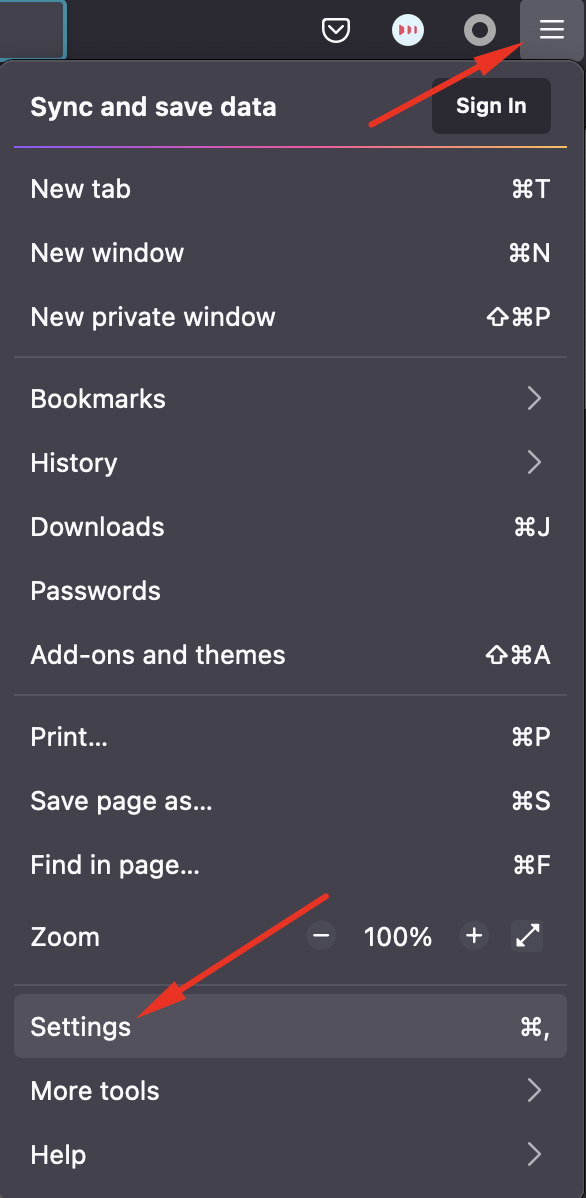
Firefox settings
- Click the General tab.
- Scroll down to the Network Settings section and click Settings.
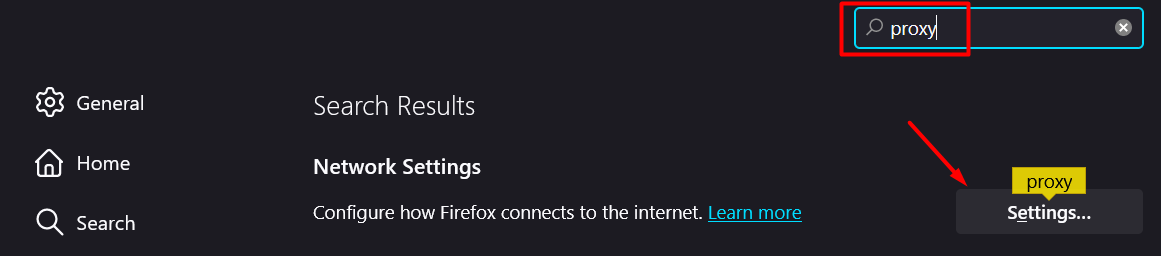
Firefox proxy network settings
- Check the Manual proxy configuration box.
- Add endpoint (e.g.:
gate.smartproxy.com) and port (e.g.:7000) to HTTP Proxy field. - Select the Also use this proxy for HTTPS checkbox.
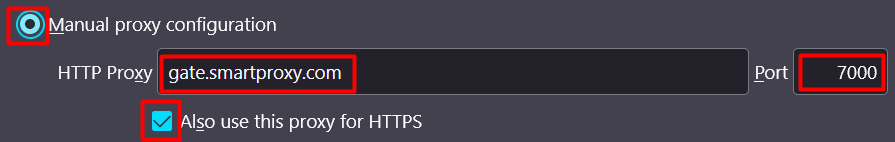
Firefox proxy setup
- Click OK.
- To see if the proxy is working, check the IP on ip.smartproxy.com.
User:pass Authentication
If you do not have a whitelisted IP you will get asked for username and password for your proxy user when trying to open a website, in such case simply enter the credentials and click Sign in
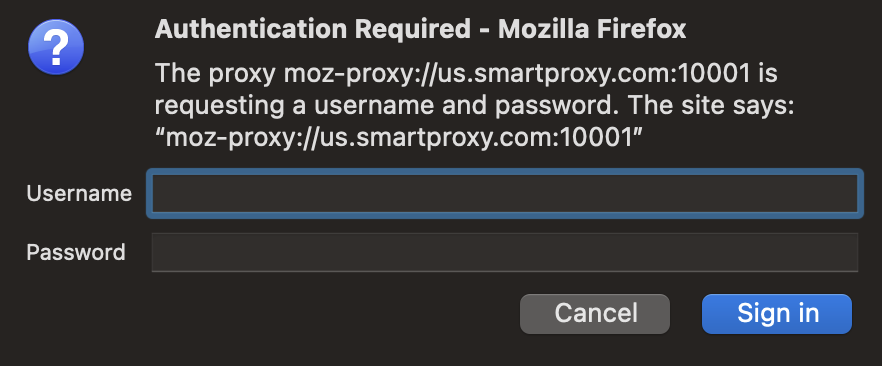
Username and password
Support
Need help or just want to say hello? Our customer support is available 24/7. You can also reach us anytime via email at [email protected].
Updated about 2 months ago