Troubleshooting
The following page contains common troubleshooting steps that may help you when facing issues with Site Unblocker.
Unable to scrape target
We are sometimes not able to scrape the requested target. Some possible reasons may be:
- The target URL returns 500, which we interpret as a failure.
- The target can only be reached from a specific country.
- The target times out (we retry automatically, but we give up after several retries).
It is not easy to deduce the exact reason for each specific failed request, but common troubleshooting steps include:
- Enable Javascript rendering (as shown on this page).
- Change the geolocation (country) of the request.
- Retry the request later (target websites may go down from time to time)
Enable Javascript rendering
If your target does not scrape, try sending the same request with Javascript rendering enabled.
If scraping via API, see how to enable Javascript rendering here.
If using the API playground on our dashboard, you can enable Javascript rendering through Advanced Parameters by expanding the parameter section. Click More options to reveal the function.
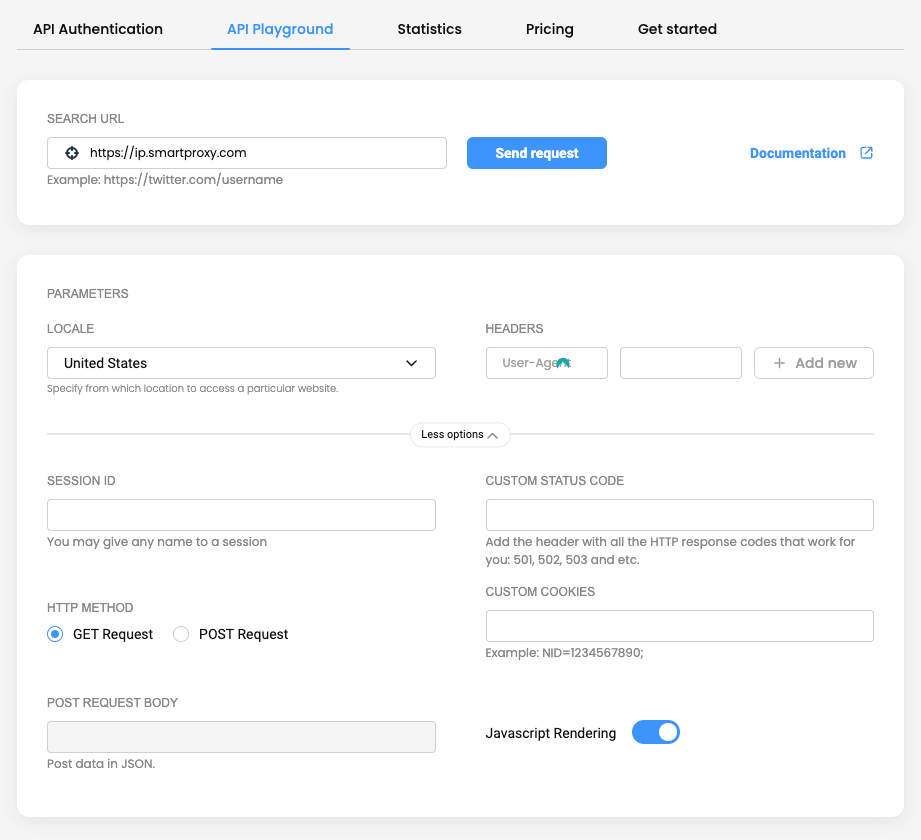
Smartproxy dashboard – advanced parameter options.
Updated 2 days ago