Stackposts
Stackposts is a social marketing tool that allows you to manage your social media accounts. This short guide will show you how to set up proxies using this tool.
- Open Stackposts homepage and click on the Login button. Enter your credentials and proceed to the dashboard.
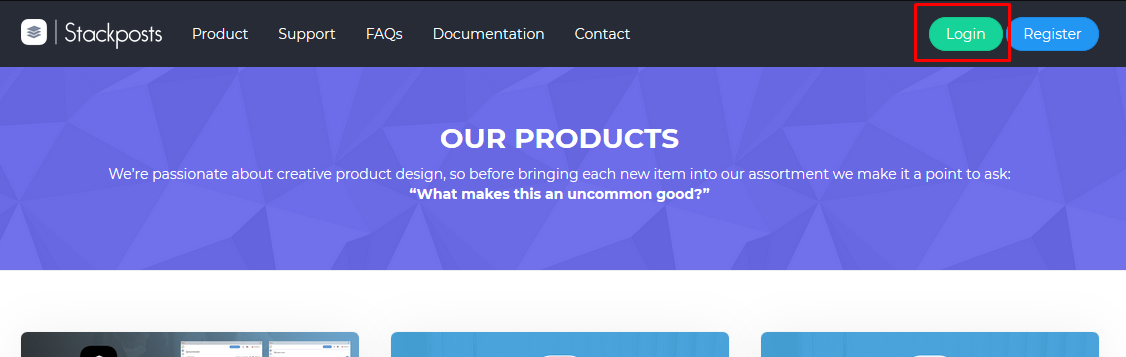
Stackposts – Login
- In the dashboard menu, select the Proxies icon.
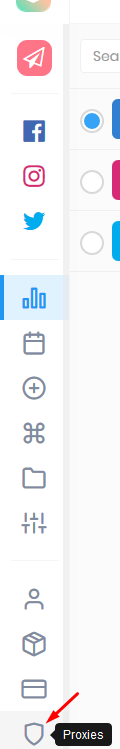
Stackposts – Proxies icon
- You will now see all of the proxies that you have added to your account.
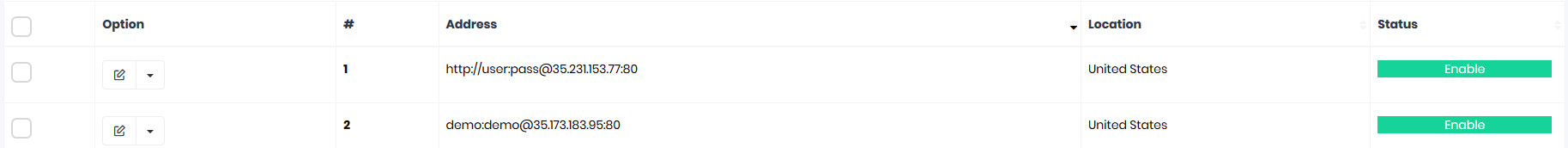
Stackposts – Proxies dashboard
Smartproxy Stackposts authentication
Stackposts is a third-party tool that does not run locally on your machine. Therefore, whitelist IP authentication for this tool is not available.
- For authentication through our proxy network, select the Add new button.
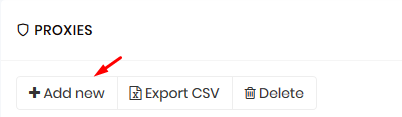
Stackposts – Add new
- You can use the following layouts for authentication:
5.1.http://username:[email protected]:port5.2.username:[email protected]:port
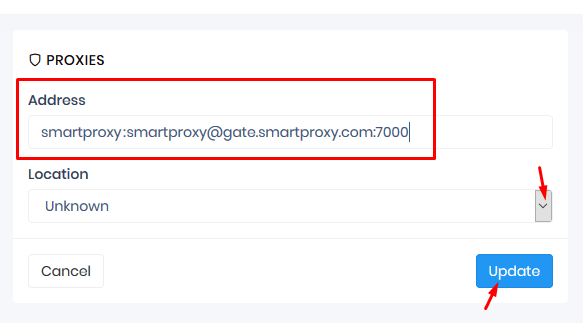
Stackposts – Proxies details
Support
Need help or just want to say hello? Our customer support is available 24/7. You can also reach us anytime via email at [email protected].
Updated about 2 months ago