macOS
Instructions on how to set up proxy on Mac OS
Proxy Setup
- To set up proxy on the Mac OS X operating system, first click on the Apple symbol located in top-left corner. Then, select System Preferences.
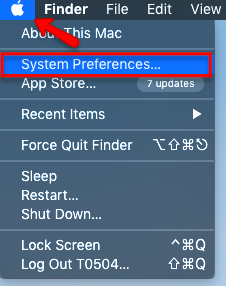
Mac OS X proxy setup – System Preferences
- Next, click on Network.

Mac OS X proxy setup – Network
- After that, select Wi-Fi on the left side panel, and click on Advanced.
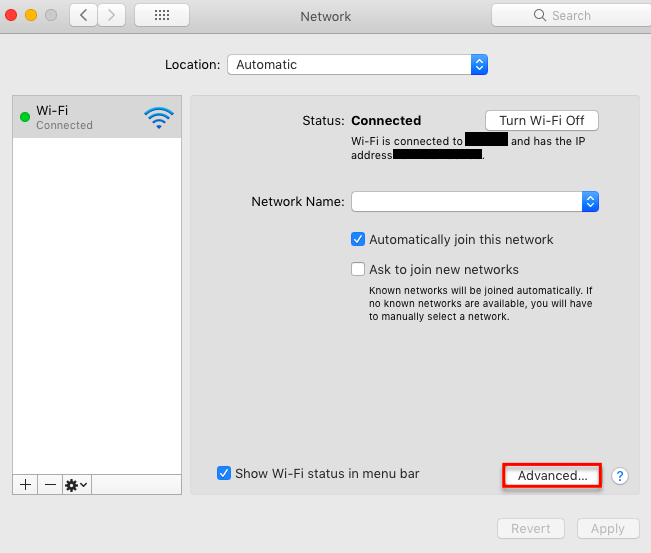
Mac OS X proxy setup – Wi-Fi Advanced settings
- Select the Proxies tab and fill in the details as per the example below.
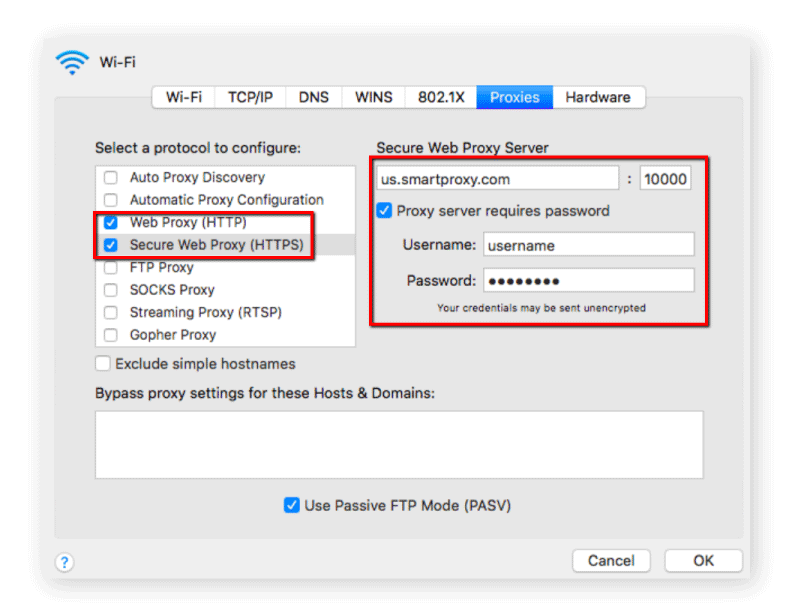
Mac OS X – Proxy setup example
- Visit ip.smartproxy.com to check the current IP address and location.
Support
Need help or just want to say hello? Our customer support is available 24/7. You can also reach us anytime via email at [email protected].
Updated about 2 months ago