Custom Sticky Session Length
The proxy duration can be specified using parameters or a predefined session type.
Sticky Proxies
Smartproxy sticky sessions allow a proxy IP address to persist for up to 24 hours (1440 minutes) before it's rotated to a different IP address.
- The default sticky session time is 10 minutes.
Dashboard Proxy List Generation
To generate a list, navigate to the Dashboard → Proxy setup section.
- You can select between 1, 10, 30 or 60-minute sessions on the Proxy setup page from a drop-down menu, or specify a custom duration for up to 24 hours.
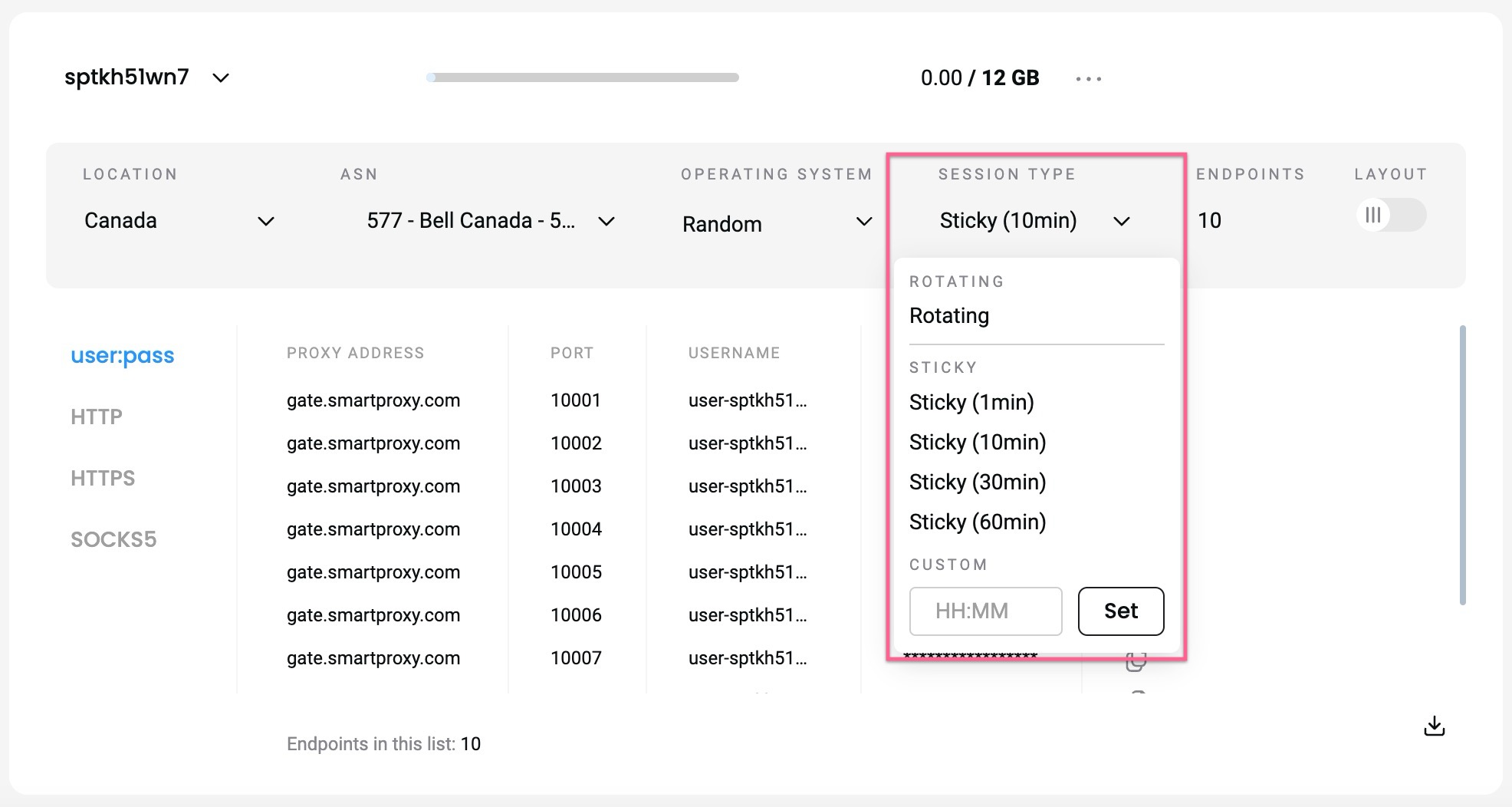
Sticky session type selection.
Custom Session Duration
You can use the sessionduration parameter together with the proxy username to extend the length of a session up to 24 hours (1440 minutes). Check out the backconnect guide for a more in-depth review of how to use the sticky session parameter.
- The
sessiondurationparameter accepts any integer (minute) value between 1 and 1440. - A 1440-minute duration is the longest possible proxy session.
Premature rotation
The longer the session you have, the more chances there are that the IP will rotate before your specified time due to the residential device at the end going offline.
An example of a proxy using a 90-minute sticky session parameter next to the proxy username:
user-SPusername-sessionduration-90
SPusername – the username used for proxy authentication.
A cURL example with a 90-minute long session duration:
curl -U 'user-SPusername-sessionduration-90:SPpassword' -x gate.smartproxy.com:7000 ip.smartproxy.comUpdated 6 days ago