Proxifier
Guide by Thomas Vinke
Getting started with Proxifier
The first thing you will need is to download the Proxifier tool. You can find out how to get it and more on the Proxifier website
If you have the tool installed and ready to go, you can move on to the next article.
Setting up the proxy
- Open the Proxifier application.
- Click on Proxy servers > Add. Enter the details as in the screenshot below. Note that authentication isn't necessary if you have your IP whitelisted.
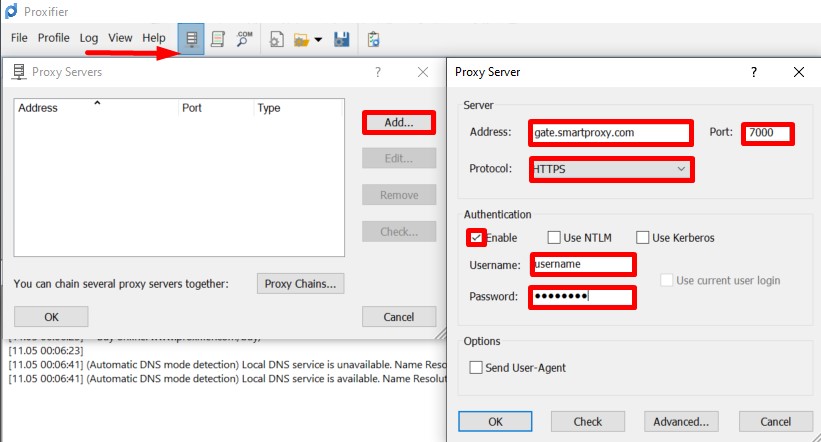
Proxifier – Proxy settings
- You will receive a pop-up window asking if you want this proxy to be a default for all applications. Select No, if you want to set up a proxy only for specific applications.
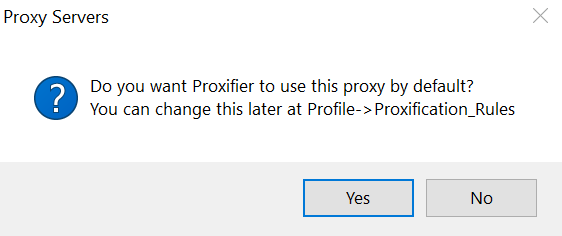
Proxifier – Use this proxy by default
- Next, if you want to setup only specific applications, go to Proxification Rules > Add. Enter the details as in the screenshot below.
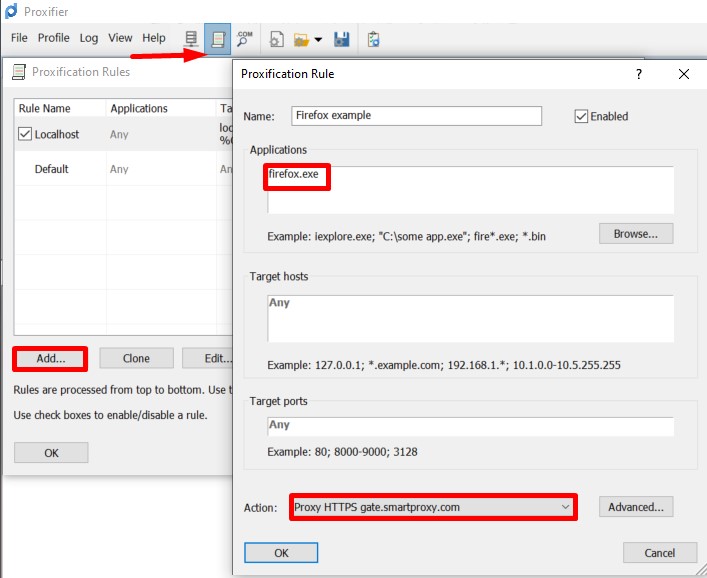
Proxifier – Proxification Rule
The following video displays the same instructions described above using datacenter proxies instead of residential. However, the dashboard and thus the instructions in the video might be outdated.
Updated 20 days ago