Activating the Residential Trial
Residential proxies have a free trial option
Policies and requirements
Submit your card or payment details to activate the free trial. You will only be charged after the trial ends and if you don't cancel it.
Trial details
- After the 3-day 100MB free trial, your plan will activate automatically.
- You can cancel anytime before then.
- Please note that the 14-day money-back option doesn’t apply when the free trial is activated.
- The trial can be upgraded anytime during the 3-day trial period.
- Wallet token or cryptocurrency upgrades are not supported while the trial is active. Please contact our customer service here for assistance.
- Only Credit cards, PayPal, and Google Pay are accepted payment methods for the free trial.
- Trials are only available if you have not previously used one or subscribed to that specific product. This means that one trial is available for each proxy product if you have never tried it before.
Activating the trial
Registration
If you don't have an account yet, please create one here.
Activation
You can activate the free trial on your dashboard once you're logged into your account:
- Select Residential on the left side of your dashboard.
- Click Pricing and select the plan you want to use after the trial.
- On the right side, next to the plan price, click on the Start with trial option before proceeding to checkout (you won't be charged now by doing so).
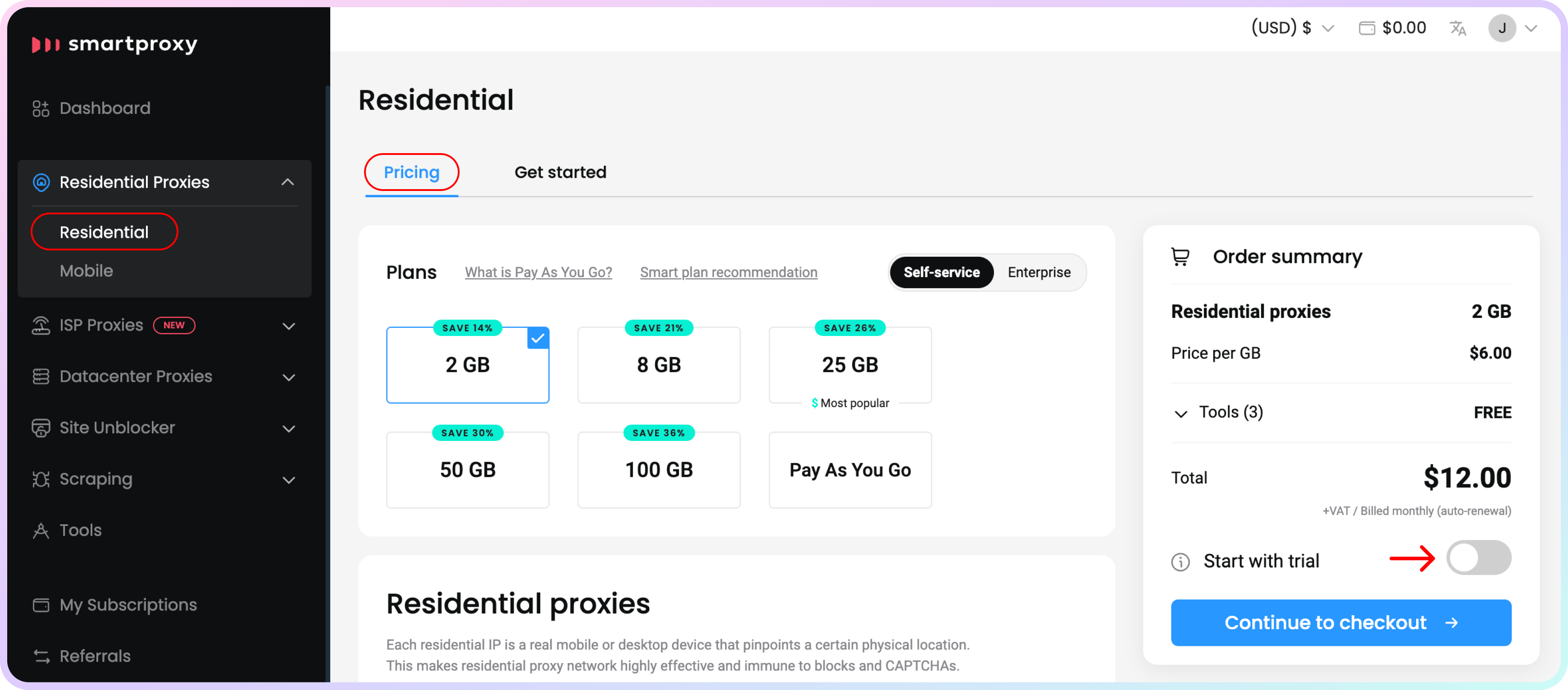
How to start the Residential trial
Card details
Once you proceed to checkout, enter your email (which should be added automatically), location, and card details.
- You won't be charged for the trial during checkout.
- The card will only be charged once the trial ends.
- If you see during the trial that our residential proxies don't fit your use case, don't forget to cancel it.
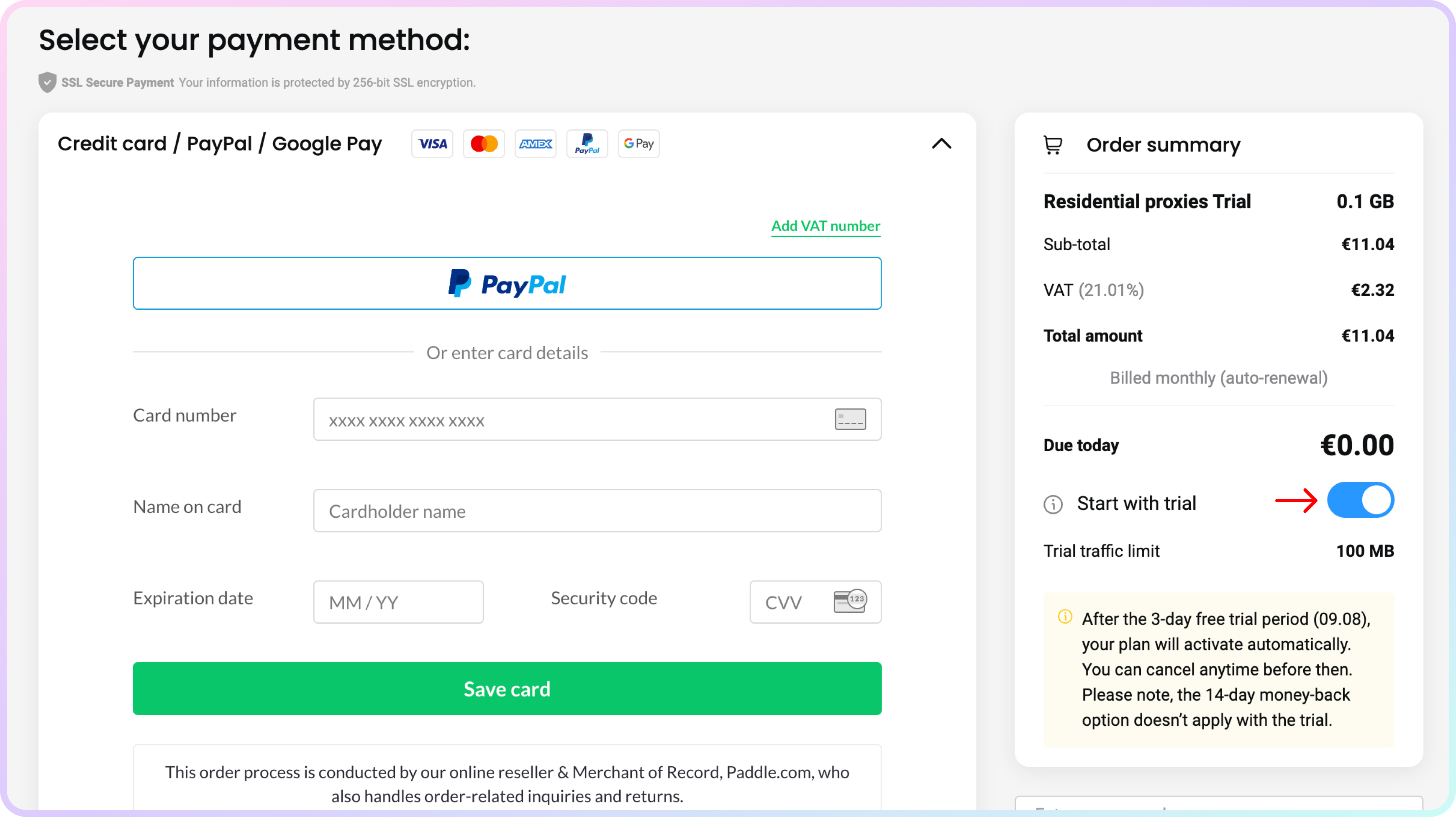
Checkout details for the trial
Setup
After confirming the card details, the trial will activate, and you can navigate to the proxy setup section, where you can start setting up and using your proxies.
- You can follow the quick setup guide here.
Support
Need help or just want to say hello? Our customer support is available 24/7. You can also reach us anytime via email at [email protected].
Updated 15 days ago