Get an API key from the dashboard to authenticate to the Public API
- You can get the API key by logging into your dashboard, going to the settings section, and then opening the API keys tab:
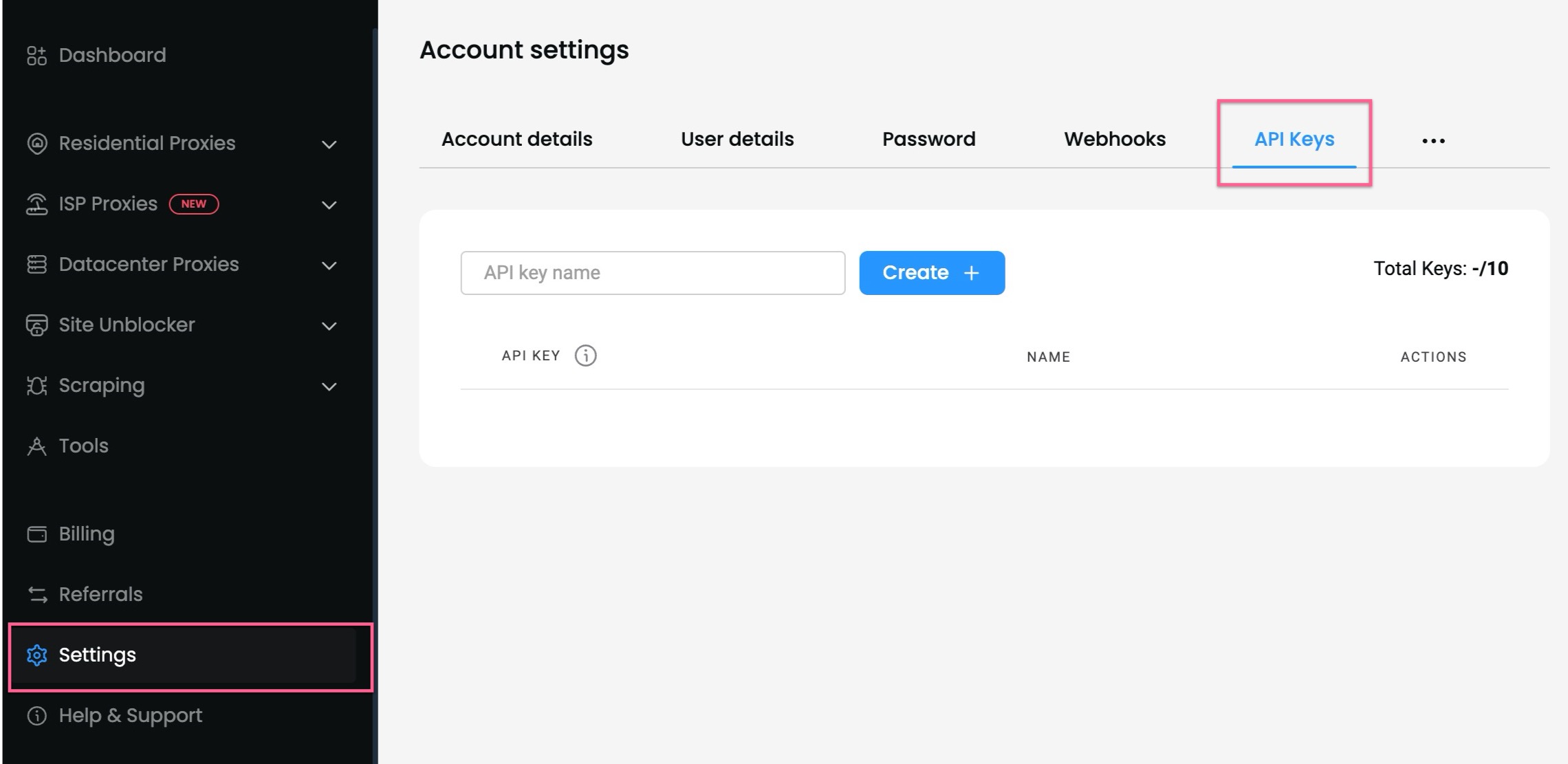
- In the API Keys tab enter a name for your API key and click on Create to see your API key:
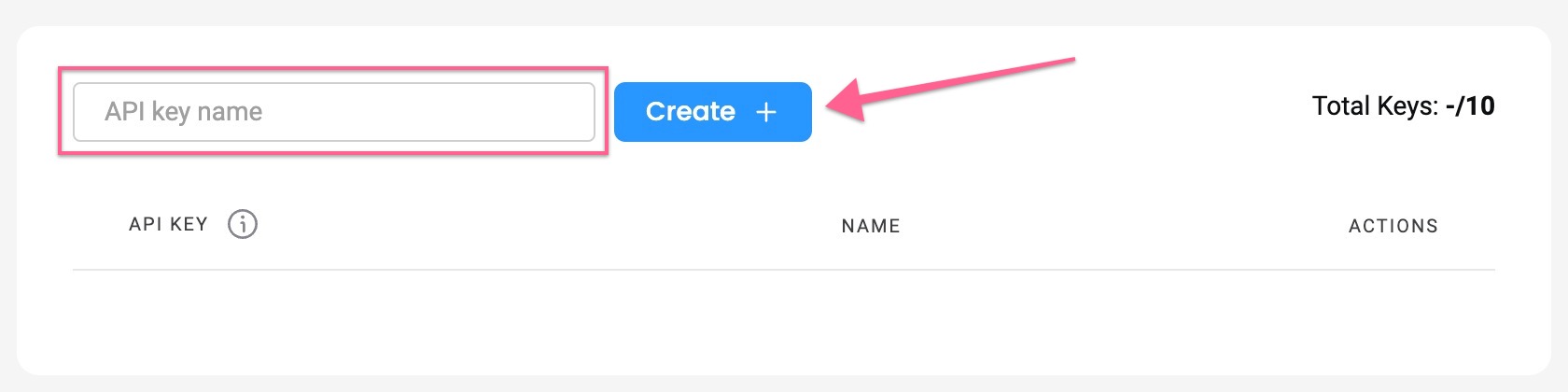
Once you close this window you won't be able to see your whole API key again, make sure to save it for later use