Get an API key from the dashboard to authenticate to the Public API
You can get the API key by logging into your dashboard and going to the API keys section.
- While logged in to the dashboard, click the
Account and Settingsicon at the top right. - Then, click
Settings. - Finally, click on the
API Keystab to open it. - In the API Keys tab, enter a name for your API key and click on Create to see your API key:
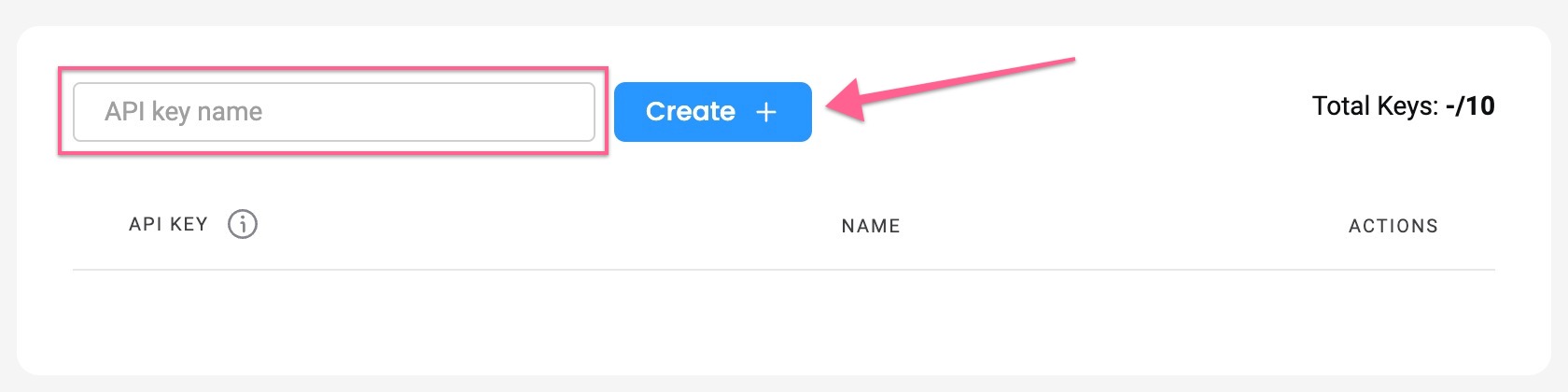
Once you close this window you won't be able to see your whole API key again, make sure to save it for later use